- Custom web accessibility tools
- Increased number of possible scanned violations
- An advanced automated solution for compliance
- Ongoing compliance monitoring
- Good support
- Accessibility tools alone cannot provide compliance
Evinced Review
What is Evinced?
Evinced is a web accessibility testing engine and tools that use computer vision and Artificial Intelligence (AI), opening up what is possible to test automatically and pushing the limit of automated accessibility testing.
Evinced provides a stack of software solutions that automatically detect accessibility issues, suggest how to fix the issues and collaborate on accessibility. Their range of products helps to ingrain the accessibility software development process by automatically testing against the Web Content Accessibility Guidelines (WCAG) and the Section 508 requirements.
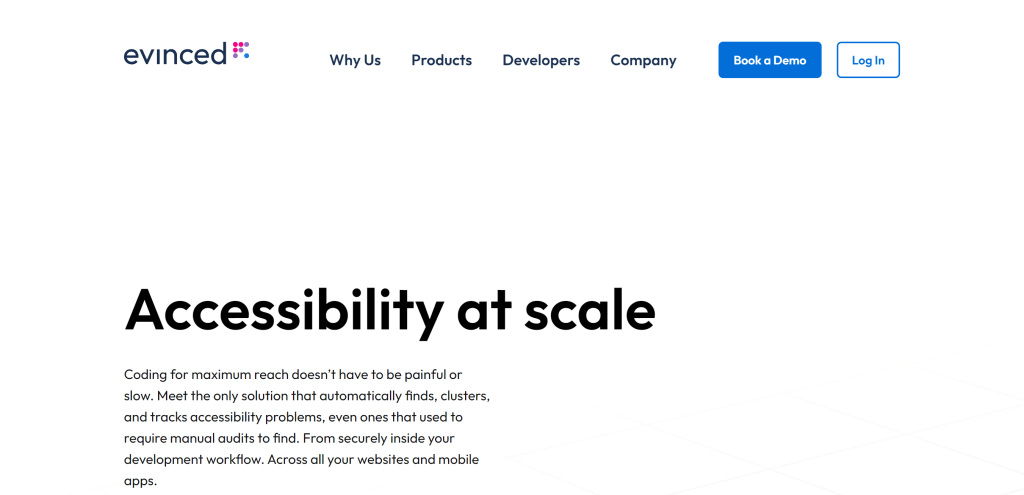
The limitations of the existing accessibility testing tools which include only detecting a small fraction of accessibility issues automatically are what Evinced has come to fix. The advanced rulesets also reduce the dependence on manual detection of accessibility issues. Let’s examine how Evinced’s solution is supposed to help designers, developers, compliance, and QA teams.
Evinced Service(s) and Features
Writing accessible code should just be a natural part of software development. However, this can only be achieved when accessibility testing is weaved into software development processes such as design, development, testing, and monitoring.
Evinced provides a range of accessibility testing kits that can be adopted during development and across the entire development cycle. The Technology automatically detects accessibility issues and provides recommendations for fixes to developers in a way that makes the report useful and actionable for website accessibility remediation.
The usual way for accessibility testing is the use of automated testing tools and manual testing to discover functional errors that couldn’t be identified by the automated tools. Automated tools analyze the website code and will usually detect about 30 – 45% of accessibility errors which will then require the need for the majority of problems to be discovered through manual testing and making use of a screen reader. Evinced’s technology is designed to go beyond static analysis and identify the code that is meant to be interactive but is not accessible to a screen reader. The technology analyzes the user experience and interfaces such as dropdowns, input fields, and radio buttons then checks if the corresponding code conveys the functionality correctly, especially to a screen reader. This way, Evinced automatically detects more critical accessibility issues when compared to the legacy testing tools, thereby reducing reliance on manual testing and reducing compliance duration. Not only that, the technology is blazing fast, scanning thousands of pages in minutes. This allows it to identify a greater number of accessibility issues while also offering recommendations to address the code and enhance website accessibility for individuals with disabilities.
There is the Site Scanner that crawls web pages (up to thousands of pages), automatically scans the entire site for accessibility issues (including typical keyboard accessibility issues), and presents actionable results. The Site Scanner Is super fast in its testing, generating an easy-to-understand report that contains the severity of errors (critical, serious, and minor), type of accessibility issue (e.g. lack of alternative text for images or other HTML attributes), and page impacted by issue type. The Scanner also groups issues into components, making it easy to clear repetitive issues in the code.
As the name suggests, the Dev Debugger easily helps to identify critical accessibility issues at an individual component level. It allows developers to discover incorrectly implemented elements at the code level in the DOM and provide code examples of how to fix the issues, while also allowing you to test the fixes and validate. Dev Debugger integrates with Chrome developer tools and synchronizes with page state, hence, continuously useful to inspect elements, change the code, and re-test.
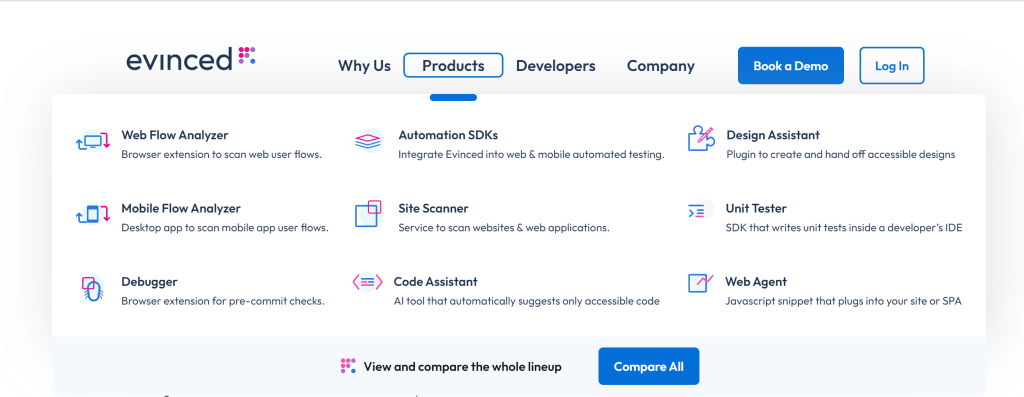
Evinced also has a Software Developer Kit (SDK) – a collection of software development tools (automated scanning solutions) in one installable package that can be integrated into any development process, irrespective of the frequency of code release. Evinced web accessibility tests can be integrated with your existing automated UI functional testing frameworks and into your Dev/QA build to automatically discover accessibility issues in the background while you test your web application.
The iOS Accessibility Debugger, available within the development version of your app as well as through a desktop client, enables you to identify accessibility concerns and receive suggestions for enhancing the accessibility of your iOS application.
Useful for iOS developers and testers, the iOS debugger enables a much deeper analysis of potential accessibility issues.
The User-flow Analyzer is an interesting product for software developers and QA/automation engineers. It allows you to identify accessibility issues across user flows, accumulate and document those issues, and communicate with the development team- all automatically. Like other Evinced products, the User-flow Analyzer allows you to scan for critical accessibility issues while going through the site i.e. logging in and navigating through different pages, as opposed to focusing on a single page. The comprehensive reports contain all the pages analyzed including descriptions, WCAG references, DOM snippets, and how to remediate issues based on their semantic roles and expected UX.
Evinced Pricing
As expected, there are different prices for each product. The iOS Accessibility Debugger is free and you can get a good idea of the Evinced technology with a free version of the Site-Scanner to scan your entire website. The Site-Scanner can at the minimum crawl up to 1,500 pages at each scan, crawl, and scan a total of 50,000 URLs throughout the trial.
Evinced Platform and Support
Evinced has done well with its support. They have a demo for how each of their products works, including a video to guide you on how to integrate Evinced automation SDK, and how to start and stop accessibility analysis. The free iOS Accessibility Debugger currently supports Swift or CocoaPod packages as an SDK injection mechanism for now.
Their two extensions – the Dev Debugger (with Chrome dev tools) and the User-flow Analyzer (browser extension) are easy to integrate. User-flow Analyzer in particular allows you to export the report of accessibility issues as a CSV file or directly open a JIRA ticket.
They have also shown good responsiveness over a contact in case you want to schedule a quick demo of the Evinced automated testing platform including the Site Scanner as well as the SDK for automation/CI.
Here…
| How-to instructions | Live chat | Phone | Address | |
|---|---|---|---|---|
| Yes | No | Yes | Yes | No |
Why Evinced? Pros and Cons
Evinced is the latest accessibility software company that provides enterprise-grade tools to allow software development teams to incorporate accessibility development processes while raising the number of possible scanned violations. Let us examine some identified pros and cons:
- Custom web accessibility tools
- Increased number of possible scanned violations
- An advanced automated solution for compliance
- Ongoing compliance monitoring
- Good support
- Accessibility tools alone cannot provide compliance
The Final Verdict On Evinced
Evinced has made much progress in coming up with a tool that highlights issues in the development process without relying heavily on manual review for error discovery. Where Evinced wins is the ability to automatically detect things that would otherwise require a tedious manual evaluation that most developers don’t or can’t do.
Evinced has multiple tools for auditing accessibility and technology that raise the number of possible scanned violations. They are the Site Scanner, Dev Debugger and User-flow Analyzer extensions, SDK for automated software testing, and a free iOS Debugger application.
Dev Debugger is a browser extension that makes it easy to identify accessibility issues at an individual component level before pushing your code. Another browser extension is the User-flow Analyzer which remarkably simplifies accessibility testing, documentation, and communication with developers. Ultimately, it saves a lot of time. The iOS Accessibility Debugger is free but one could guess more validations would be added soon, especially now that they have secured $17 million in Series-A funding.
The Evinced SDKs make it easy to integrate accessibility testing into any enterprise development process and discover complex issues early on and with little effort while the Site Scanner is an automated testing tool with advanced complexity in testing and speed of output than legacy accessibility evaluation solutions. It allows you to enter your URL, crawls, and scans the entire site, again, using the Evinced technology to discover complex accessibility issues, presents actionable results for fixing, and allows you to track compliance. However, a progress bar that shows the scanning process would be just great to help anyone with the status quo.
This is not to say the tool is done. While they are focused on solving core problems of inaccessible web development with these tools, there is still a need to be more solutions.
In essence, Evinced’s new testing engine has increased the chance to identify more accessibility errors and make it easier to remove them but they are not solutions on their own and still incapable of discovering all accessibility issues.
The need for manual expert testing will never fully go away but this is definitely a step in the right direction and a welcomed innovation.
Have you tried the Site Scanner?
Customer Reviews
Be the first to review “Evinced” Cancel reply










There are no reviews yet.