- Advanced automated accessibility solution
- Comprehensive automated and manual fixing
- Continuous compliance regardless of updates
- Customizable toolbar
- Does not affect the site's performance
- Accessibility certification and statement
- Good support and warranty
- Heavy plans
- A bit expensive for the number of page views
AudioEye Review
What is AudioEye?
AudioEye is a hybrid web accessibility solution provider with different digital solutions to make the web content accessible to individuals with disabilities and fully compliant with the accessibility standards.
AudioEye resolves web accessibility issues through its comprehensive multi-tier approach to make digital assets fully compliant with WCAG 2.1 AA, Section 508, Americans with Disabilities Act (ADA), etc. To make the website accessible, they provide a toolbar overlay, perform manual and automated testing, remediate to remove errors, and ongoing compliance monitoring.
AudioEye web accessibility service is structured according to your website and accessibility requirements. A typical AudioEye service couples tools with accessibility experts who work on the site. They test while utilizing assistive technology to identify and fix accessibility barriers and cover ongoing compliance by providing regular test results and technical assistance. AudioEye also allows your IT team to take charge of accessibility compliance by providing free tools to identify and fix accessibility issues.
Its accessibility toolbar works in a familiar way. It monitors for errors and appears on your website, providing usability features that can be used by website visitors to personalize their digital experience in a manner that best suits them. While having it on the site is a good idea, the toolbar alone doesn’t make your site accessible.
Let’s explore the multi-tier hybrid approach.
AudioEye Service(s) and Features
AudioEye’s solutions involve both automated solutions and the manual effort performed by a team of accessibility experts who make adjustments to remove barriers to accessibility, bringing your website to full compliance with regulations.
Thanks to AudioEye, you can now take charge of your site’s accessibility for free! With AudioEye Pro, they have provided tools that can be used by your IT team to identify and fix your accessibility errors. This opportunity is however limited.
The Pro service allows for the use of AudioEye’s Accessibility Builder, a Google Chrome extension/accessibility scanner that helps to identify accessibility issues and provides an automated accessibility report. It provides an accessibility score, highlights all the pages containing the said error, pinpoints the relevant WCAG guideline the issue is violating, and description of errors to guide manual fixing. The limitation here is that you can only test a single website domain at a time.
The AudioEye Pro usually comes with a customizable on-screen accessibility toolbar (which comes with the Visual Toolkit) that website visitors can use to personalize their website experience. Although what you’ll get with the toolbar is limited, the toolbar provides a 24/7 help desk to help them report any accessibility barriers on the site.
The AudioEye accessibility toolbar works fine on mobile or computer and consists of assistive tools that can be engaged, individually, or in combination with other features. Let’s try the toolbar on AudioEye’s website…
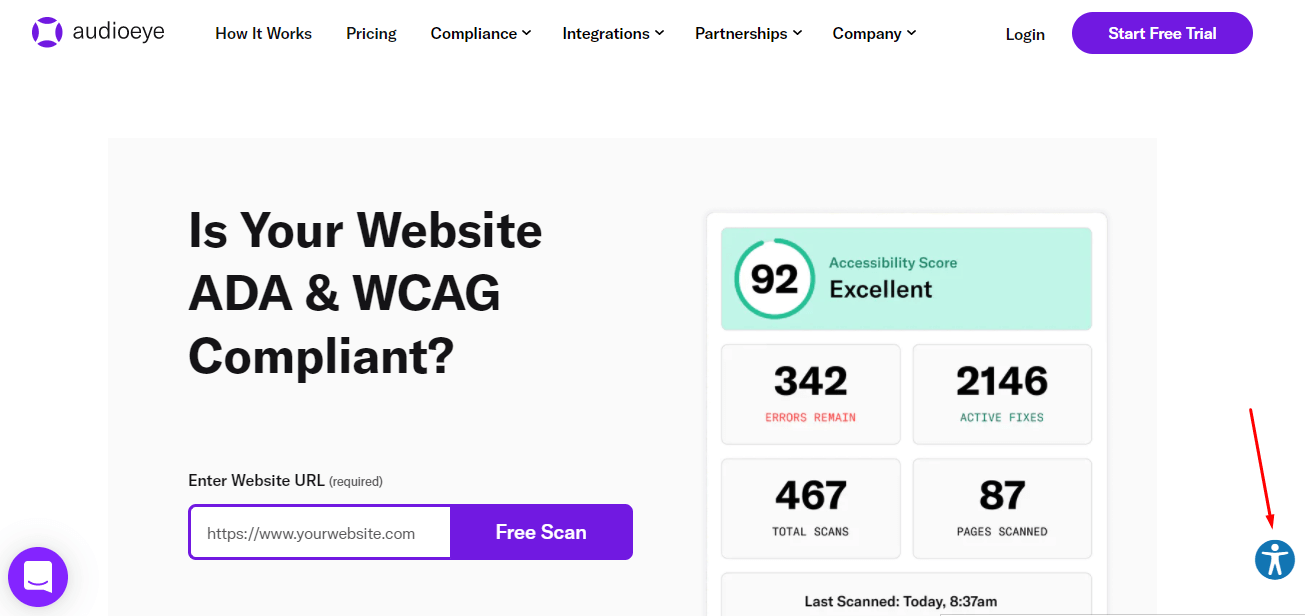
Upon entering the AudioEye website, users can find the internationally recognized accessibility icon “man in blue” at the corner of the screen. It marks the entrance to the AudioEye accessibility toolbar and allows a user to make the web page suitable in a manner that is best for them.
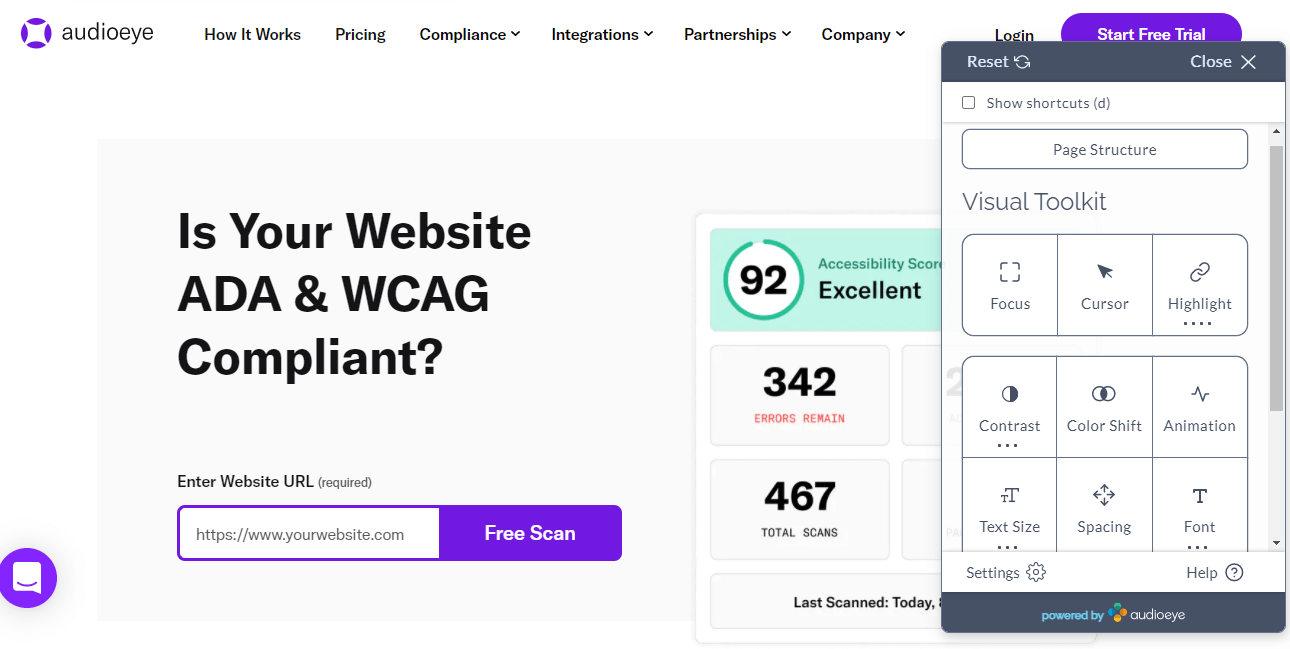
Let me show you how it works by combining basic functions.
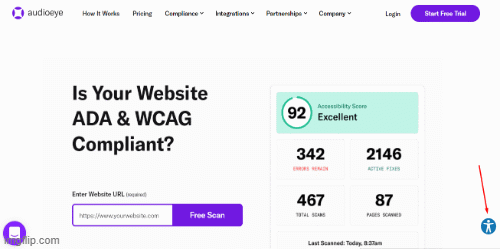
I just simultaneously changed the contrast and font type of the website at the same time. The toolbar has features such as:
- Player technology works like a screen reader
- Visual focus
- Pause animations and flashing objects or GIFs
- Adjust font sizes
- Customize word and line spacing
- Contrast modification
- Remembers customer preferences
- Help desk
- Provides an accessibility statement
The accessibility toolbar is even more robust with AudioEye’s Managed and Enterprise plans. This however doesn’t mean it can make your website accessible on its own. No toolbar can!
The AudioEye Pro (automated scanning and toolbar) is good when you decide to take on accessibility yourself but the truth is it won’t make your site 100% compliant. This is because automated accessibility testing is limited in identifying all accessibility barriers on the site. Manual expert review is required to check issues that automated checks can’t detect.
For those who seek to outsource web accessibility, you have AudioEye Managed and Enterprise plans, the perfect hybrid solutions for WCAG and ADA compliance.
The AudioEye Managed plan is an end-to-end accessibility service but is limited by the number of monthly pageviews per customer. As a fully managed plan, it provides:
- automated and manual assistive technology testing
- accessibility audit report
- automated and manual remediation
- ongoing compliance monitoring (could be daily, weekly or monthly)
- robust accessibility toolbar (with page elements menu and customization)
- automated testing and remediation tools
- training and resources
- 24/7 help desk
- AudioEye certification
- accessibility statement
- accessibility claims commitment (warranty)
The AudioEye Enterprise is pretty much a more robust version of the Managed service. It is a customized and consultancy form of accessibility service for large businesses with no limit on the number of website page views. The Enterprise plan is specially designed to offer the highest level of legal protection against non-compliance risk. You get a custom testing and remediation plan, on-demand support, a customer success manager, and a dedicated expert in case your organization is entangled in a web accessibility lawsuit.
The AudioEye certification comes after the completion of your remediation as only comes under the Managed and Enterprise plans. This is AudioEye acknowledging your website continues to fulfill the ongoing requirements of the AudioEye trusted process.
AudioEye also provides static and dynamic document remediation services. They provide a comprehensive solution for documents that cannot be converted to HTML, and high-volume, transactional documents without changing the original structure of the template. Document remediation involves repairing issues such as color contrast, fonts, table formatting, spacing, and more to ensure your PDFs are usable and fully accessible.
AudioEye Pricing
It is important to note that AudioEye has a 14-day free trial for all its plans and doesn’t require credit card details for the trial period. They also are not transparent with their pricing.
AudioEye Platform and Support
AudioEye’s support is very good even though it varies according to plan. AudioEye’s experts author remediations on the AudioEye Manage and Enterprise plans.
The accessibility toolbar can be quickly installed by inserting a risk-free line of code. The proprietary JavaScript makes maintaining accessibility on existing sites possible and supports major content management software (CMS) that allows inserting code into it such as WordPress, Wix, Duda, Magento, Squarespace, Shopify, and Weebly, among others.
Alongside the testing and remediation tools, the Base plan gets weekly website accessibility monitoring, email support, online FAQs, and a 24/7 help desk on its limited toolbar. Large websites on the Enterprise get full support, including an expert advisor for legal consultation and exclusive web accessibility training.
Overall, customer support is top-notch. Here:
| How-to instructions | Warranty | Phone | Address | |
|---|---|---|---|---|
| Yes | Yes | Yes | Yes | Yes |
Why AudioEye? Pros and Cons
AudioEye combines advanced automated testing with manual accessibility testing, auditing, remediation, maintenance, and monitoring to achieve 100% compliance with digital accessibility regulations. Let’s look at some of the positives and negatives:
- Advanced automated accessibility solution
- Comprehensive remediation via automated and manual adjustments
- Continuous compliance regardless of updates
- Customizable toolbar (e.g., font size, color contrast, etc.)
- Compliance without affecting the performance of the site
- Accessibility certification and statement
- Good support and warranty
- Heavy plans may not be suitable for some website
- No pricing plan on their website
The Final Verdict On AudioEye
AudioEye has seemingly found an edge over its competitors. Its comprehensive hybrid accessibility solution surpasses fully automated solutions and is levels ahead of most other hybrid solutions that provide accessibility audits and offer an advanced accessibility toolbar.
Their suite of products- toolbar overlay, and accessibility builder (a Chrome Extension) for testing is designed to help identify and remove accessibility barriers and enhance the user experience for people with disabilities. With manual remediation at the code level and continuous monitoring, AudioEye gives your organization the best possible assurance of compliance with regulations.
Using the AudioEye builder and toolbar tools you’d get with the Base plan and fixing errors yourself is fine but may come with its problems. More so, the tools are not all you need for full compliance. The builder, an AI/machine learning technology, scans for errors but the score is not an indication of compliance. The toolbar overlay however is limited. Besides, you can’t detect and fix all of the accessibility issues automatically. AudioEye Base service may be feasible but the big question is always going to be your team’s capability to manage ongoing accessibility compliance.
It will be important to note that the AudioEye toolbar alone cannot provide compliance.
The following are the major inclusions in the Custom plans that are not available for Base plan users:
- Premium Support
- Advanced Legal Support
- Advanced Legal Support is included with enterprise
- Custom Training
- Manual Remediations
- Additional Webpage Reviews
- PDF Remediation
- Mobile App Services
- Multimedia Services
AudioEye Base plan is a solid one but a bit pricy when compared to similar offerings. In addition, the Base plans are not properly broken down to help businesses. Imagine jumping from 10k page views per month for $49/month to a plan of 100k page views per month for $199/month.
Outsourcing your compliance with AudioEye is good business. Websites with about 10k page views per month benefit the most. Those with around 50,000 page views per month will have to cough out a price for plans they won’t be fully maximizing.
Do I recommend it? YES.
1 review for AudioEye
Add a review Cancel reply










Mark Russell –
Senior Tier Manager
Automotive
Used this solution for: Free trial
My company started with a Pro trial, and we are extremely pleased with software and their support staff. Our company is growing rapidly due to increases in our e-commerce division. We now have an average of 5000 views per month. Audio Eye will take care of all our accessibility compliance needs long into the future of our companies growth.