- Quick and easy testing of websites and applications
- Can test with a variety of screen readers
- The ability to test on a Mac, or Linux computer
- Instant feedback on any potential accessibility issues
- No how-to guides
- Provides personalized onboarding for only the company plan
Assistiv Labs Review
What is Assistiv Labs?
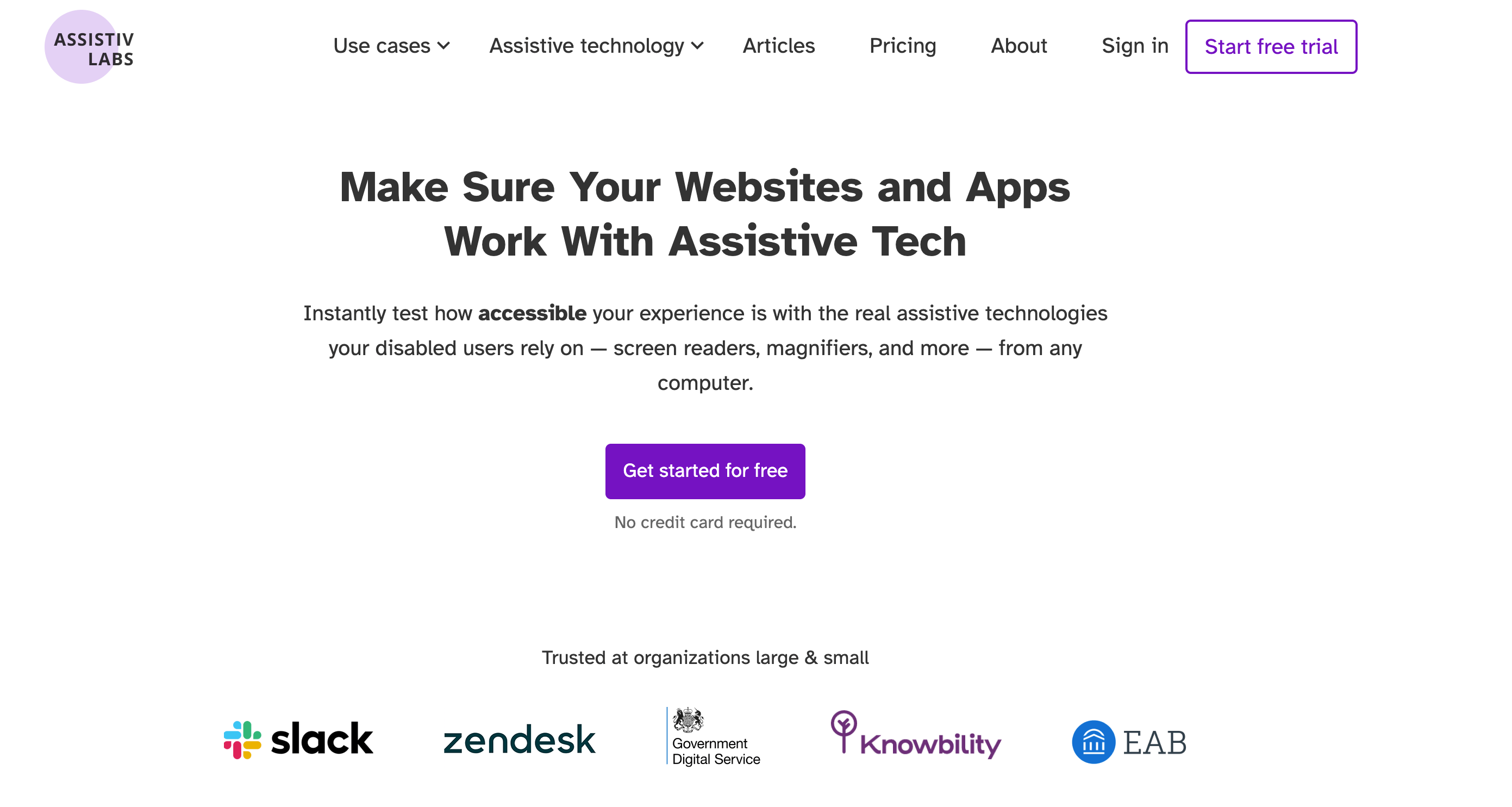
Imagine a world where everyone can access the Internet without barriers and all websites are built to be accessible from the get-go. We aren’t there yet, but this is the vision of the founders of Assistiv Labs.
Assistiv Labs provides a platform to help web developers and accessibility specialists detect access barriers for assistive technology users within digital products. They work with assistive technologies like NVDA, JAWS, and Windows High Contrast Mode.
🏆 Why Equally AI might be the right solution for you? Read Equally AI reviews
The Assistive Technology Industrial Association describes assistive technology (AT) as,
“any item, piece of equipment, software program, or product system that is used to increase, maintain, or improve the functional capabilities of persons with disabilities.”
In simpler terms, Assistiv Labs helps website owners understand the experience of users with disabilities by testing assistive technologies and identifying potential barriers. This helps ensure that all users can enjoy the products smoothly, regardless of their disabilities.
Assistiv Lab Service(s) and Features
Assistiv Lab has three use cases – Online Screen Reader Testing, Remote Accessibility Testing for Companies, and Testing Screen Readers on Mac. Let’s take a deep dive into these features and how they work.
Online Screen Reader Testing
Assistive Labs offers an easy and convenient way to check if a website or app is accessible to users with visual impairments. With their online tool, you can instantly check the accessibility of your site or app using real screen readers like NVDA (NonVisual Desktop Access). The platform is compatible with all modern web browsers and popular operating systems (Mac, Windows, and Linux). All you need is a modern web browser and an internet connection. Simply visit Assistive Labs’ website and follow the instructions to run a quick accessibility test and get instant feedback on potential issues.
Assistive Labs is an online tool that allows users to test the accessibility of their website or app using real screen readers like NVDA. With this tool, users can quickly and easily check for potential issues and ensure that their site or app is accessible to all users, regardless of their abilities.
One common problem when testing screen readers on a virtual machine is that the keyboard shortcuts don’t function well. Assistive Labs solves this problem by automatically remapping the keyboard shortcuts immediately, allowing users to choose alternative shortcuts that will work for them. It eliminates the frustration of using screen reader shortcuts on a virtual machine and makes it easy to test the accessibility of a website or app.
Testing Any Screen Reader on Mac
VoiceOver is a screen reader program built into Apple’s Mac operating system. A screen reader is a program that allows people who are blind or have low vision to use a computer by providing an audio output of the information on the screen. VoiceOver is used to test the accessibility of visual elements on web pages and applications on a Mac, but it is the only screen reader available for MacOS.
Testing with these screen readers is crucial because they use different interaction models than VoiceOver.
For example, NVDA uses a virtual cursor by default, which allows users to navigate headings on a web page by pressing the H key. In contrast, VoiceOver requires the user to hold down the “VO keys” (usually the CONTROL + OPTION keys) to perform the same heading navigation.
This difference in interaction models means that a user interface (UI) may work well with VoiceOver, but have bugs when tested with NVDA, Narrator, or JAWS. These bugs may arise because the other screen readers exercise different paths in the code, which can reveal accessibility issues that were undetected during testing with VoiceOver.
Remote Accessibility Testing for Companies
Accessibility testing is a way to ensure that people with disabilities can use a product or service. This often involves using special technologies called assistive technologies (ATs) that help people with disabilities access the product or service being tested. In the past, this has required purchasing and maintaining expensive hardware and software, but this can be difficult for remote teams.
Assistiv Labs offers a solution by allowing users to remotely connect to real hardware and virtual machines running the latest assistive technologies through a web browser. This means that remote teams can conduct accessibility testing without having to purchase and maintain expensive hardware and software. This can save time, and money, and make it easier for remote teams to ensure the accessibility of their products and services.
Assistiv Lab Pricing Plans
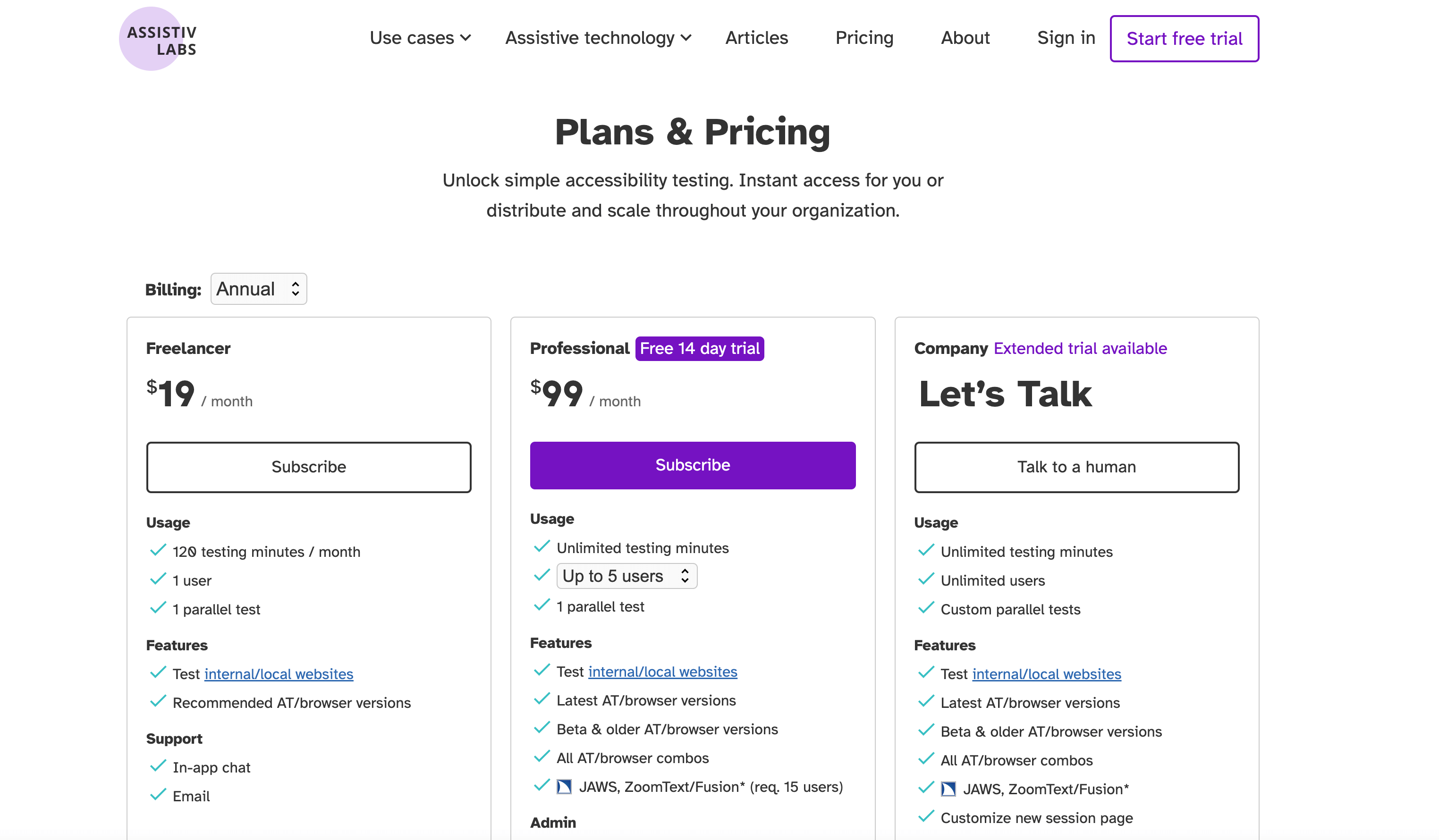
Assistiv Lab offers a 14-day free trial just for its professional plan, and you don’t need to provide credit card details to sign up for the trial. Assistiv Lab has three pricing plans: Freelancer, Professional, and Company. The company plan includes an extended free trial.
Here’s a breakdown of each plan:
Freelancer Plan ($19 / month)
What you’ll get:
- 120 testing minutes/month
- 1 user
- 1 parallel test
- Test internal/local websites
- Latest AT/browser versions
- In-app chat
Professional ($99 / month)
What you’ll get:
- Unlimited testing minutes
- Up to 5 users
- 1 parallel test
- Test internal/local websites
- Latest AT/browser versions
- Beta & older AT/browser versions
- All AT/browser combos
- JAWS, ZoomText/Fusion (15 users)
- Pay by invoice/PO (15 users)
- In-app chat
Company Plan
What you’ll get:
- Unlimited testing minutes
- Unlimited users
- Custom parallel tests
- Test internal/local websites
- Latest AT/browser versions
- Beta & older AT/browser versions
- All AT/browser combos
- JAWS, ZoomText/Fusion*
- Customize a new session page
- Pay by invoice/PO
- Custom security assessments
- Custom terms & contracts
- Single sign-on (SSO) / SAML
- 1+ year log retention
- Deploy to a self-hosted environment
- In-app chat
- Priority support
- Personalized onboarding & account setup
Assistiv Lab Platform and Support
Assistiv Lab’s support varies depending on the plan you choose, but all plans include in-app chat and email support. The company plan includes personalized onboarding support and priority support. There is a section on the Assistiv Lab website with articles about accessibility, but it does not appear to include detailed guides on how to use the product. According to the live chat, the company usually responds to inquiries within a few hours.
Social media platforms, such as LinkedIn, have become a popular way to quickly get in touch with companies and make inquiries. However, it seems that Assistive Labs’ LinkedIn and other social media accounts are currently inactive or dormant. This may make it difficult to reach out to the company through these channels.
| How-to instructions | Phone | Warranty | Address | |
|---|---|---|---|---|
| No | Yes | No | Yes | Yes |
Assistiv Lab Pros and Cons
- Quick and easy testing of websites and applications
- Can test with a variety of screen readers
- The ability to test on a Mac, or Linux computer
- Instant feedback on any potential accessibility issues
- No how-to guides
- Provides personalized onboarding for only the company plan
The Final Verdict on Assistiv Lab
The company offers three main services: online screen reader testing, remote accessibility testing for companies, and testing screen readers on Mac.
The online screen reader testing service allows users to quickly and easily check the accessibility of their website or app using real screen readers like NVDA. The service is convenient and easy to use, and it is compatible with Mac, PC, and Linux computers.
The remote accessibility testing service allows companies to test the accessibility of their products from anywhere, using real screen readers. This eliminates the need to set up a testing environment and allows companies to test their products quickly and easily.
The testing screen readers on Mac service provides a way for users to test their products using screen readers like NVDA, JAWS, and Orca on MacOS. This is important because these screen readers use different interaction models than the default screen reader on MacOS, VoiceOver, and can reveal accessibility issues that may not have been detected during testing with VoiceOver.
Overall, Assistiv Labs offers a range of services that can help web developers and designers ensure that their products are accessible to all users, regardless of their abilities. The services are easy to use and can provide valuable feedback to help improve the accessibility of web-based products.
Customer Reviews
Be the first to review “Assistiv Labs” Cancel reply










There are no reviews yet.