- It's free and open source
- Provides clear instructions, visual helpers, and code examples
- It can evaluate web pages against the Web Content Accessibility Guidelines (WCAG) standards
- Allows users to save, share, and export test results, as well as file issues to GitHub or Azure DevOps
- Relies on automated testing, which cannot detect all accessibility issues
- May not be compatible with some browsers or assistive technologies
- May not cover all accessibility requirements or scenarios
Accessibility Insights Review
What is Accessibility Insights?
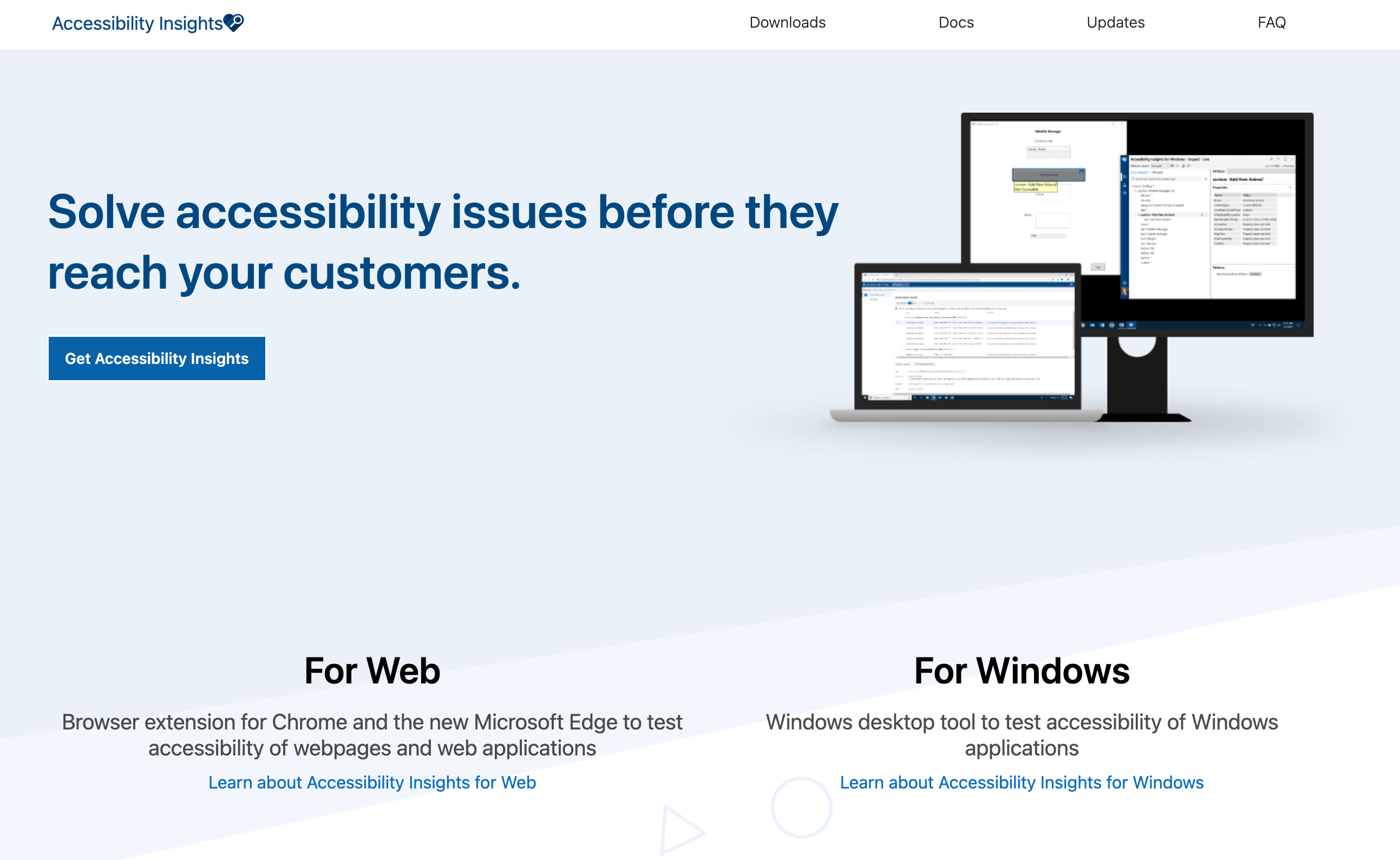
Accessibility Insights is a set of tools that help developers find and fix accessibility issues in their applications and websites. It has three versions: for Android, for Web, and for Windows.
Accessibility Insights for Web
This is a browser extension for Chrome and the new Microsoft Edge that runs on Windows, MacOS, and Linux computers.
Accessibility Insights for Windows
Accessibility Insights for Windows download is a desktop app that runs on Windows computers and allows developers to verify the UI Automation properties of an element in an app. It is a useful tool for testing the accessibility of your applications.
Accessibility Insights for Android
This desktop tool tests the accessibility of Android applications.
🏆 See why Equally AI is the best value for money
Accessibility Insights Services and Features
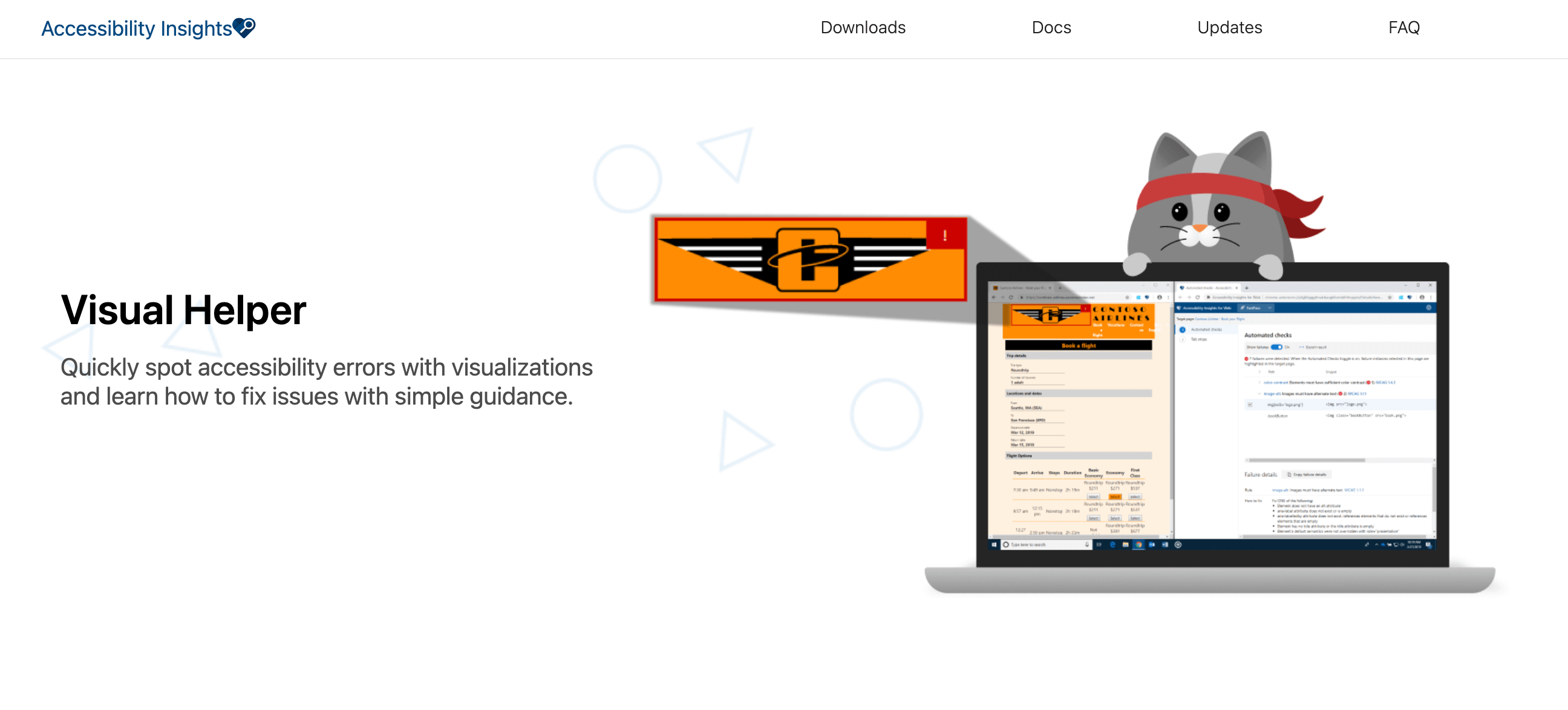
Accessibility Insights offers various services and features to help developers create more inclusive and accessible applications and websites. Some of the main features are:
- FastPass: a quick and easy way to identify common, high-impact accessibility issues in less than five minutes. FastPass runs automated checks and a tab stops the test to check for keyboard accessibility.
- Automated checks: This automatically checks for compliance with approximately 50 accessibility requirements based on the Web Content Accessibility Guidelines (WCAG) standards. Automated checks can also be run as part of FastPass.
- Live Inspect: This tool allows developers to verify the UI Automation properties of an element in an app by hovering over it or setting keyboard focus on it. Live Inspect can also show the accessibility tree and highlight any accessibility issues.
- Color Contrast Analyzer: a tool that helps developers investigate contrast ratios between text and background colors. Color Contrast Analyzer can also generate color suggestions that meet the WCAG standards.
- Visual Helper: This provides visualizations and guidance to help developers fix accessibility issues related to keyboard access, such as missing tab stops, keyboard traps, and incorrect tab order.
- Assessment: It helps developers evaluate web pages against the WCAG 2.1 AA standards by providing detailed instructions and examples for each requirement. Assessment can also generate reports and export results
Accessibility Insights Pricing Plans
Accessibility Insights does not have any pricing plans because it is a free and open-source tool. You can download and use Accessibility Insights for Android, for Web, and for Windows without any cost or subscription. You can also contribute to the development of Accessibility Insights by visiting its GitHub repositories.
Accessibility Cloud Platform and Support
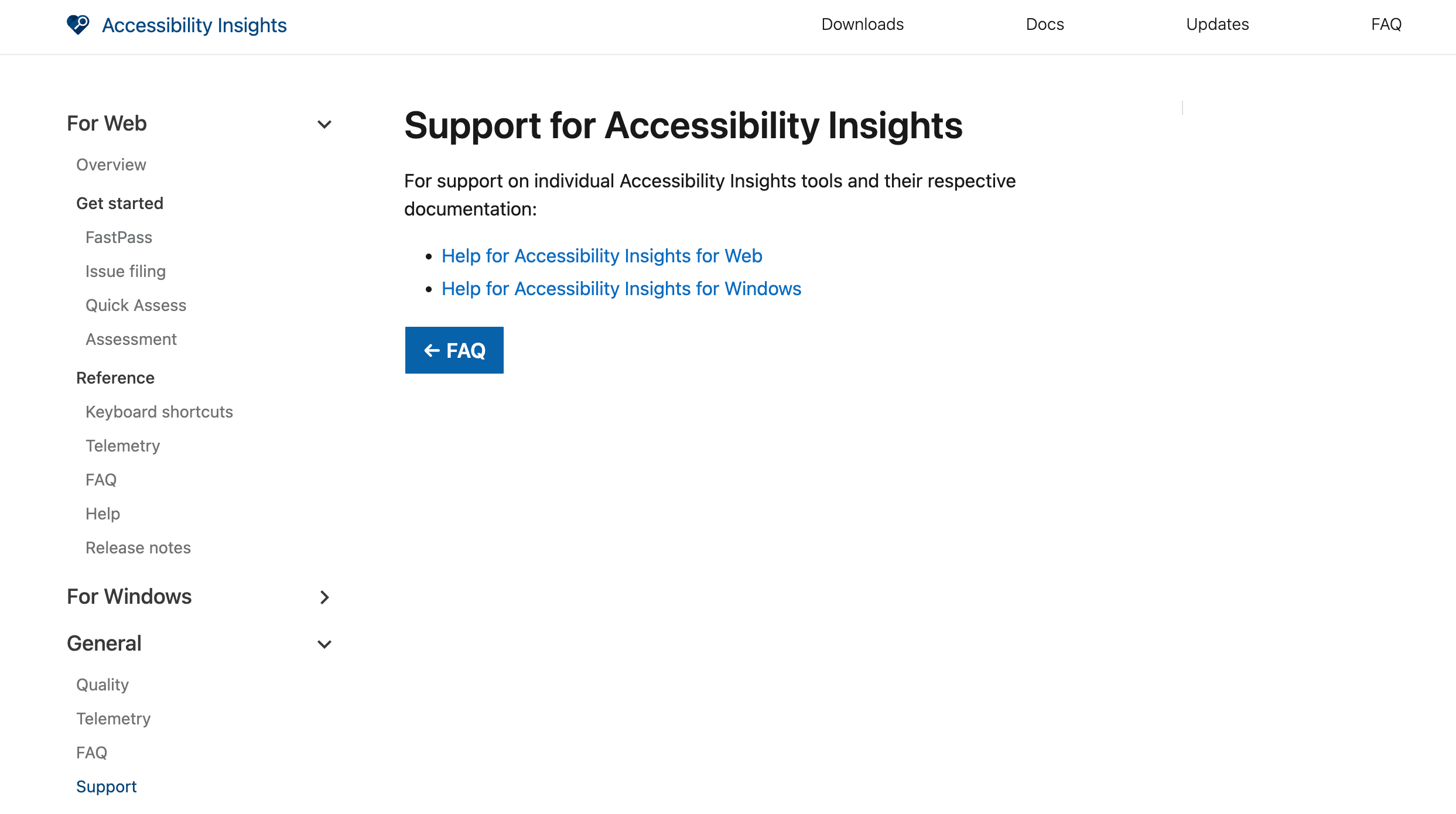
Accessibility Insights platform and support have a lot to offer to developers and testers who want to create more accessible and inclusive digital products. Some of the things they offer are:
- Cross-platform support: Accessibility Insights works on different platforms, such as Android, Web, and Windows. You can use Accessibility Insights to test the accessibility of Android applications, web pages and web applications, and Windows applications.
- Open source community: Accessibility Insights is an open-source project that welcomes contributions from anyone who wants to improve the tool or the accessibility standards. You can visit their GitHub repositories to see the source code, report issues, suggest features, or submit pull requests.
- Microsoft resources: Accessibility Insights is developed by Microsoft, which has a wealth of resources and training on accessibility. You can access their accessibility videos, workshops, courses, blogs, and guides to learn more about accessibility best practices and how to use Microsoft products to create accessible content and experiences.
- Dedicated tests: Accessibility Insights offers different types of tests that you can run on your app or website to find and fix accessibility issues. Some of these tests are FastPass, which identifies common, high-impact issues in less than five minutes; automated checks, which checks for compliance with approximately 50 accessibility requirements; Live Inspect, which verifies the UI Automation properties of an element in an app; Color Contrast Analyzer, which investigates contrast ratios between text and background colors.
Accessibility Insights provides support for users who need help with using the tool or have questions about accessibility. You can contact them through email, GitHub issues, or Twitter. You can also join their community calls to learn more about the tool and share your feedback.
| HOW-TO INSTRUCTIONS | MONEY-BACK GUARANTEE | PHONE | |
|---|---|---|---|
| Yes | No | No | No |
See how to test accessibility in Chrome
Accessibility Insights Pros and Cons
- Accessibility Insights is free and open source, which means anyone can use it and contribute to its development.
- Accessibility Insights provides clear instructions, visual helpers, and code examples to help users fix accessibility issues.
- It can evaluate web pages against the Web Content Accessibility Guidelines (WCAG) standards, which are widely recognized and adopted as accessibility best practices.
- Accessibility Insights allows users to save, share, and export test results, as well as file issues to GitHub or Azure DevOps directly from the tool.
- It relies on automated testing, which cannot detect all accessibility issues. Manual testing and intervention are still required to ensure full accessibility compliance.
- Accessibility Insights may not be compatible with some browsers or assistive technologies, which may affect the accuracy of the test results.
- It may not cover all accessibility requirements or scenarios, especially for complex or dynamic applications or websites.
The Final Verdict on Accessibility Insights
Accessibility Insights is a free and open-source tool that helps developers and testers find and fix accessibility issues in their applications and websites. It supports different platforms, such as Android, Web, and Windows, and provides various tests, visual helpers, and code examples to help users fix accessibility issues. It can also evaluate web pages against the WCAG standards and allow users to save, share, and export test results. However, Accessibility Insights also has some limitations, such as the reliance on automated testing, the possible compatibility issues with some browsers or assistive technologies, and the incomplete coverage of all accessibility requirements or scenarios. Therefore, Accessibility Insights is a valuable tool for finding and fixing common and high-impact accessibility issues, but it should not be the only tool used to ensure full accessibility compliance. Manual testing and intervention are still required to verify the accessibility of complex or dynamic applications or websites.
Customer Reviews
Be the first to review “Accessibility Insights” Cancel reply










There are no reviews yet.