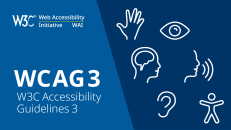Deque Systems and its Tool Axe
Deque Systems is a company that provides web accessibility software, services, and training. It aims to make digital experiences accessible to everyone, regardless of their abilities or disabilities. One of its products is Axe, a suite of accessibility testing tools and software that is powered by the world’s most popular accessibility rules engine, called axe-core1.
The Key Features of Axe
- Automated testing: Axe can perform fast and accurate automated accessibility tests on web pages and mobile applications, detecting common issues and providing guidance on how to fix them.
- Intelligent Guided Testing: Axe can also help users perform manual accessibility tests by providing step-by-step instructions and best practices for each WCAG criterion.
- Linting: Axe can integrate with code editors and IDEs to provide real-time feedback and suggestions on accessibility issues while coding.
- CI/CD integrations: Axe can run accessibility tests as part of the continuous integration and delivery pipeline, ensuring that accessibility issues are caught early and often.
- CLI: Axe can be used as a command-line interface to run accessibility tests on local files, URLs, or directories.
- Save & export results: Axe can save and export the results of accessibility tests in various formats, such as JSON, CSV, or HTML
- Comprehensive testing methodology: Axe can perform full-coverage, consistent WCAG audits of all content and applications, using a combination of automated and manual testing techniques.
- Predefined issues for all content: Axe can identify and report on accessibility issues for all types of content, such as images, videos, audio, forms, tables, etc.
- Group and filter issues for easy communication: Axe can group and filter the accessibility issues by severity, category, impact, or element type, making it easier to prioritize and communicate them to stakeholders.
- Web pages and PDFs: Axe can scan and test both web pages and PDF documents for accessibility compliance.
- Scan whole sites: Axe can scan entire websites or domains for accessibility issues, providing a comprehensive overview of the site’s status.
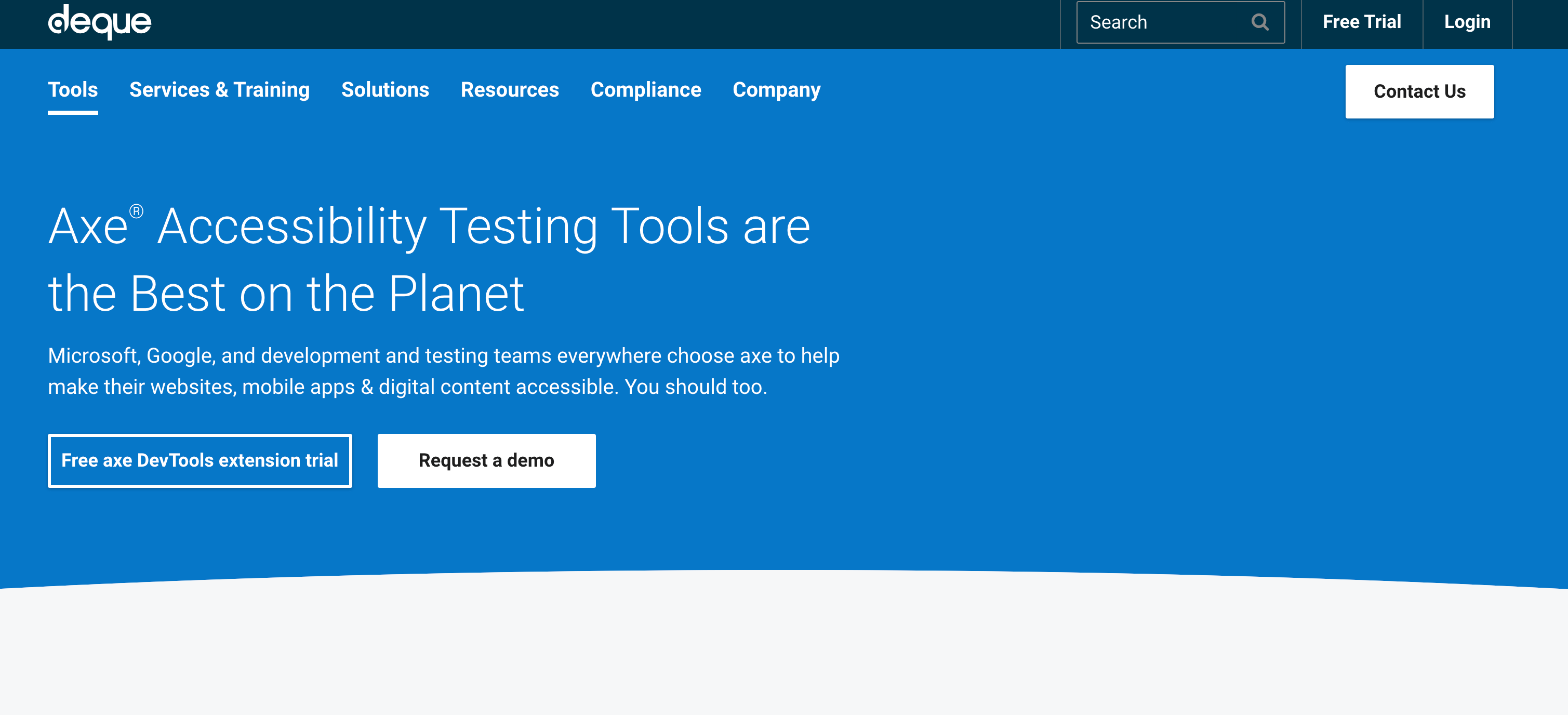 Problems Solved by Axe
Problems Solved by Axe
- Providing accessibility training and certification: Deque Systems offers various courses and certifications for developers, testers, designers, managers, and content creators to learn and demonstrate their accessibility skills and knowledge.
- Enabling end-to-end accessibility testing: Deque Systems provides tools and services that can integrate with different stages of the development lifecycle, such as code editors, IDEs, CI/CD pipelines, and monitoring systems, to ensure that accessibility issues are detected and resolved early and often.
- Supporting web and mobile accessibility: Deque Systems supports accessibility testing for both web pages and mobile applications, including native Android and iOS apps.
- Implementing a double-ended queue (deque) data structure: Deque Systems provides a deque implementation that allows insert and delete operations from both ends, as well as other operations such as clear, erase, swap, emplace, resize, assign, reverse, and sort.
- Helps organizations develop and maintain accessible digital content that complies with WCAG, ADA, and other accessibility standards.
Axe’s Unique Selling Points
- Powered by axe-core: This tool is powered by the world’s most popular and trusted accessibility rules engine, which is open-sourced and constantly updated by developers and accessibility experts.
- Full coverage: This tool offers full coverage for accessibility testing and compliance needs, with tools that can integrate with different environments and platforms.
- Accessibility training and certification: This tool provides accessibility training and certification for different roles and skill levels.
- Unparalleled accuracy: This tool can detect and report on accessibility issues with high precision and reliability, using the latest version of WCAG and other standards.
- No false positives: This tool can avoid reporting on issues that are not accessibility violations, saving time and effort for developers and testers.
- Ability to scale: This tool can handle large and complex websites and applications, with tools that can scan whole sites, scan behind authentication and firewalls, and monitor the accessibility status across drill-down dashboards.
Notable Customers/Success Stories
This company’s notable customers include some of the world’s biggest brands and organizations committed to digital accessibility and inclusion. Some of them are Microsoft, Google, and the US Government, which use Deque’s solutions to ensure that their websites and applications are accessible to everyone, regardless of their abilities or disabilities. By working with Deque, these customers benefit from the expertise, tools, and services that Deque provides, as well as the trust and reputation that Deque has in the accessibility industry.
Cons
- It has limited support options, such as email and phone only.
- It does not disclose its pricing on its website, which can make it difficult to compare with other options.
- It has few user reviews and ratings on popular software platforms, which can make it hard to assess its reliability and quality.
- It does not support native mobile or tablet app testing on its lower-tier plans.
Read comprehensive Deque review by Whois Accessible 👉
ARC (Accessibility Resource Center) by TPGi
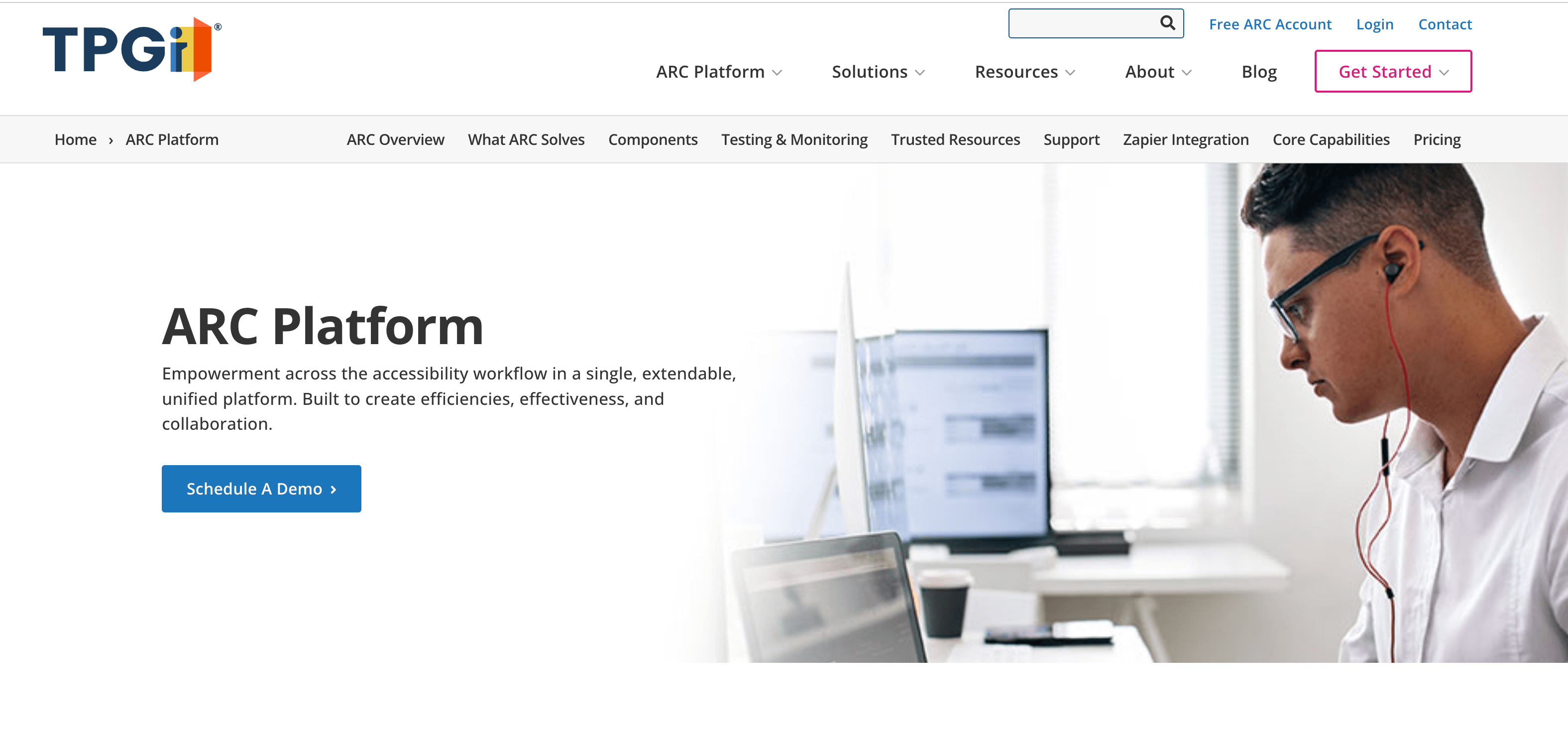
ARC (Accessibility Resource Center) by TPGi is a platform designed to support organizations at each stage of their accessibility journey. ARC Platform facilitates accessibility program management, automates scanning, and provides organizations with trusted expert-level code solutions.
The Key Features of ARC
- Accessibility analytics: ARC Platform can analyze data from various sources to deliver insights that can help prioritize, guide, and track progress across the enterprise. It can also monitor the accessibility status of domains, pages, user flows, and components over time.
- DevOps integrations: ARC Platform can integrate with different stages of the development lifecycle, such as code editors, IDEs, CI/CD pipelines, and monitoring systems, to make accessibility part of the SDLC. It can also use the ARC API and Zapier Integration to automate the testing of digital content and create developer tickets directly to DevOps platforms like Jira.
- Page-level testing: ARC Platform can perform on-demand page-level testing using the ARC Toolkit, a browser extension that can quickly scan individual pages for WCAG conformance failures and provide code-level remediation techniques. The ARC Toolkit uses the same rules engine as ARC Monitoring and the ARC API, ensuring consistent results.
- Trusted accessibility resources: ARC Platform offers a comprehensive library of knowledge-base articles and individualized training courses that are deeply integrated with the testing tools, providing code-level techniques in the context of solving a specific problem. The resources cover a range of topics from introductory level to expert-level International Association of Accessibility Professionals CPACC.
- Accessibility support: ARC Platform is backed by the world’s most experienced accessibility experts who are available on-demand when users seek answers and advice for their toughest accessibility problems. ARC Platform offers HelpDesk plans that are right-sized for different budgets and needs, as well as onboarding solutions to get teams started without a learning curve.
Problems Solved by ARC
- Improving user experience and satisfaction: ARC Platform can help organizations deliver accessible digital experiences that are usable and enjoyable for everyone, regardless of their abilities or disabilities.
- Increasing efficiency and collaboration: ARC Platform can help organizations streamline their accessibility workflow and processes, by providing tools that can integrate with different environments and platforms, such as web, mobile, PDF, code editors, IDEs, CI/CD pipelines, and monitoring systems. It can also enable collaboration among different roles and teams, such as developers, testers, designers, managers, and content creators.
- Enhancing accessibility skills and knowledge: ARC Platform can help organizations build and improve their accessibility skills and knowledge, by providing a comprehensive library of knowledge-base articles and individualized training courses that are deeply integrated with the testing tools. It can also offer certification programs for different levels of expertise and areas of accessibility.
- Reduces Legal Risk: The ARC Platform helps in maintaining digital accessibility compliance and reducing legal risk.
ARC’s Unique Selling Points
- It is an “Accessibility-as-a-Service” platform that provides comprehensive, sustainable solutions for organizations at each stage of their accessibility journey.
- It can help organizations achieve and maintain digital accessibility compliance, improve user experience and satisfaction, increase efficiency and collaboration, and enhance accessibility skills and knowledge.
- It also offers a powerful ARC Monitoring service that allows continuous automated scanning of web pages and applications for accessibility issues, using the latest WCAG standards and best practices.
Notable Customers/Success Stories
This company’s notable customers include some of the leading brands and organizations that are committed to digital accessibility and inclusion. Some of them are The Home Depot, American Airlines, and HP, who use the ARC Platform to test, monitor, and improve the accessibility of their websites and applications. By working with TPGi, these customers benefit from the comprehensive, sustainable, and scalable solutions that the ARC Platform provides, as well as the expertise, resources, and support that TPGi offers.
Cons
- It can be expensive for small businesses or individuals who need only basic accessibility testing.
- It does not support native mobile or tablet app testing.
- It has limited user feedback and ratings on popular software platforms.
Read a comprehensive TPGi review by Whois Accessible 👉
Siteimprove
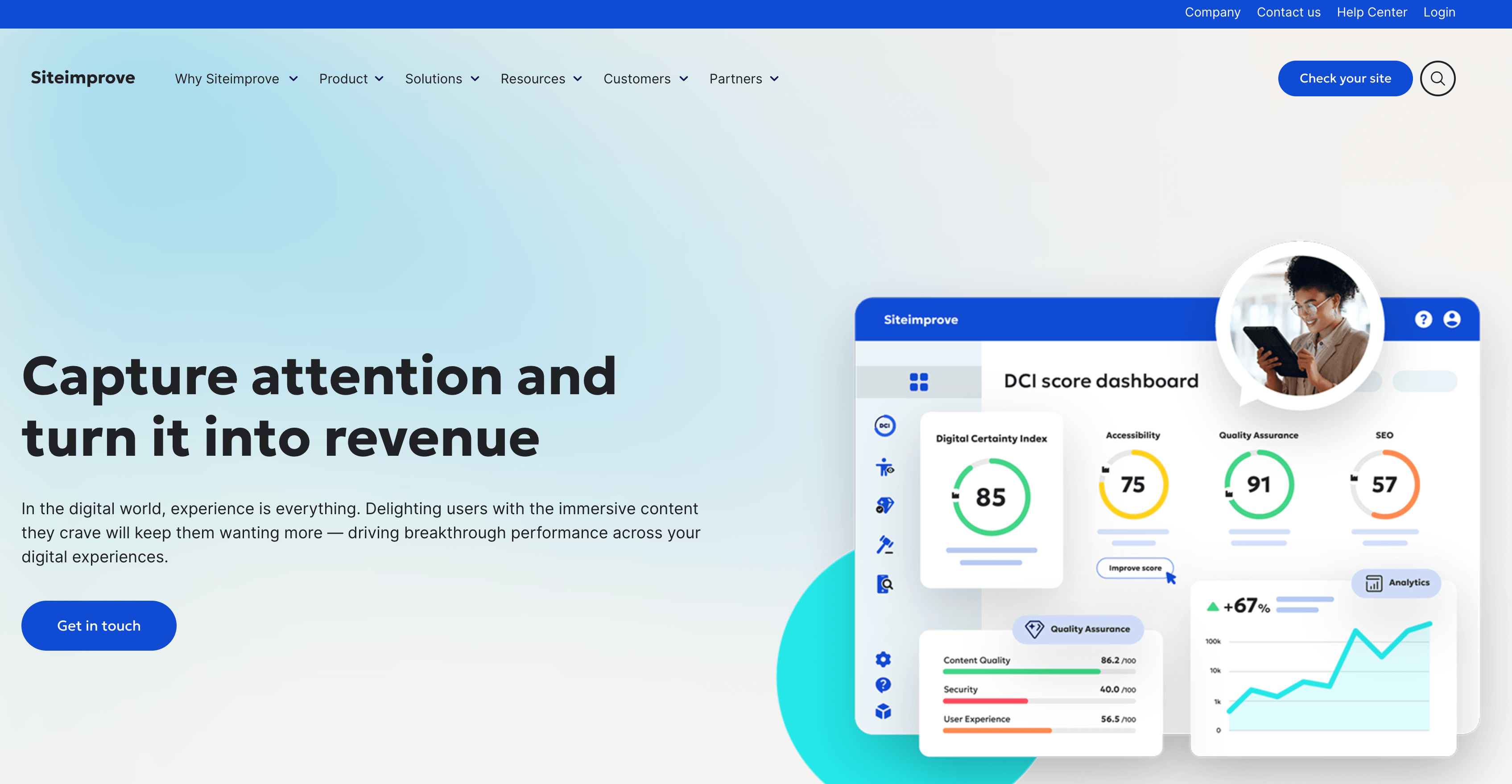
Siteimprove is a software-as-a-service (SaaS) company that creates cloud-based tools and services for website governance and optimization. Siteimprove helps organizations improve their website performance, usability, accessibility, SEO, analytics, and content quality12.
The Key Features of Siteimprove
- Website performance: Siteimprove can measure and improve the speed, security, and reliability of websites, as well as identify and fix broken links, misspellings, and other errors that affect user experience.
- Website accessibility: Siteimprove can scan and monitor websites for accessibility issues based on the latest WCAG standards and best practices and provide guidance and resources on how to fix them.
Problems Solved by Siteimprove
- Ensures website quality and consistency with automated checks and alerts
- Improves user experience and conversion rates with content insights and performance metrics
- Integrates with popular CMS platforms and other tools to streamline workflows and collaboration
- Meets accessibility and regulatory requirements for website content with guidance and reports
Siteimprove’s Unique Selling Points
- It offers a comprehensive solution for website optimization and accessibility compliance, covering everything from SEO and analytics to quality assurance and policy.
- It has a Digital Certainty Index that measures the performance of your website against industry standards and best practices.
- It has an Accessibility Score feature gives you a quick overview of your site’s accessibility health and helps you meet the gold standard for quality and inclusion.
- It integrates with popular CMS platforms and other tools to streamline workflows and collaboration.
- It provides data-driven insights and guidance to help you improve your content experience and marketing performance.
- It has a Center of Excellence that offers learning resources, events, and community support to help you grow your skills and network.
Notable Customers/Success Stories
Siteimprove has a diverse and impressive portfolio of clients from various industries and sectors. Some notable examples are OpenReach, Merck, Harvard Extension School, Vodafone, and Americaneagle.com. These customer success stories demonstrate how Siteimprove can help businesses optimize their content, improve user experience, and achieve digital goals.
Cons
- It may not be compatible with some CMS platforms or web frameworks. You may need to install plugins or extensions to integrate Siteimprove with your website.
- It may not cover all the aspects of web and content performance testing. For example, it does not check for page speed, mobile usability, or user feedback.
- It may not be affordable for small businesses or non-profits. The pricing plans start from $99 per month and increase based on the number of pages and features.
- It may not detect all the accessibility issues on your website. For instance, it may not catch errors in dynamic content, complex interactions, or multimedia elements.
Read a comprehensive Siteimprove review by Whois Accessible 👉
Stark
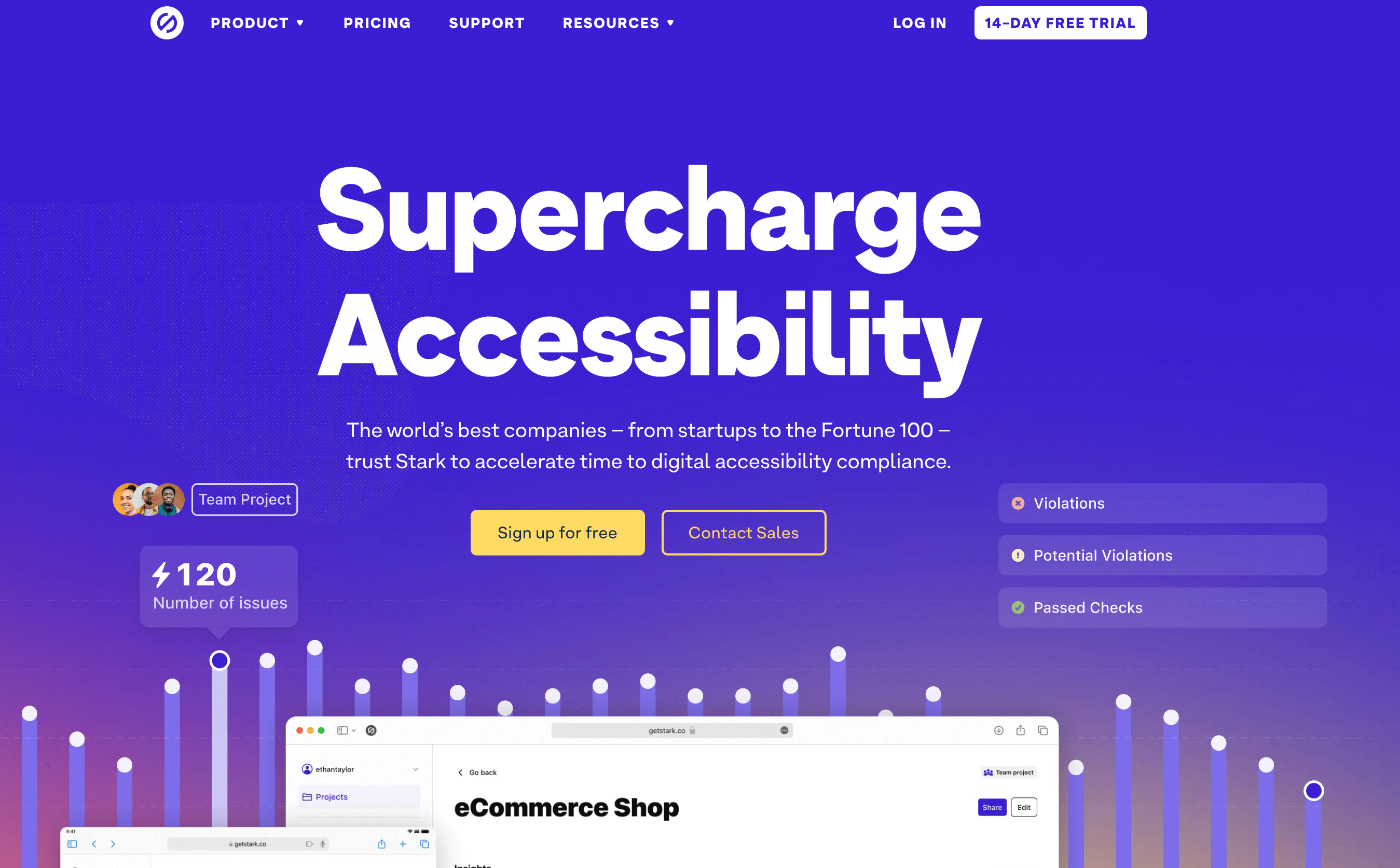
Stark is a suite of integrated accessibility tools that helps designers, developers, product managers, and accessibility experts create and test software that meets the latest accessibility standards. It also has a feature called Sidekick, which is an AI-powered accessibility assistant that automatically scans your Figma or Sketch files and gives you suggestions for how to fix the accessibility issues in your design
The Key Features of Stark
- It is a suite of integrated accessibility tools that work with popular design apps and browsers.
- It has an AI-powered accessibility assistant called Sidekick that automatically scans and suggests fixes for accessibility issues in Figma or Sketch files.
- It has a Contrast Checker with Color Suggestions that help you create accessible color combinations and test them against different vision types.
- It has an Alt-Text Annotations feature that helps you add descriptive text to images and icons for screen readers.
- It has a Focus Order feature that helps you define the order of elements on your screen for keyboard navigation.
- It has a Live Preview feature that lets you apply color suggestions or typography improvements with a click in your browser.
- It has a Typography feature that helps you check and improve the readability and legibility of your text.
- It has a Touch Targets feature that helps ensure your interactive elements are large enough and have enough spacing for touch input.
Problems Solved by Stark
Stark solves some of the common problems that designers and developers face when creating digital products, such as:
- How to ensure that their products are accessible and inclusive for people with different abilities, preferences, and backgrounds
- How to test and check for accessibility issues in their design files and web pages
- How to fix accessibility issues quickly and easily without compromising on aesthetics or functionality
- How to learn and apply best practices and standards for accessibility and inclusion
- How to collaborate and communicate effectively with their team and stakeholders on accessibility matters
By using Stark, designers, and developers can create inclusive and accessible digital products from the earliest stages of product development, saving time, money, and resources, while also improving user satisfaction and loyalty.
Stark’s Unique Selling Points
Some of the unique selling points of Stark are:
- It offers easy integration into design tools like Sketch, Adobe XD, and Figma. It’s a unique tool that focuses on accessibility at the design stage.
- It has an AI-powered accessibility assistant called Sidekick that automatically scans and suggests fixes for accessibility issues in Figma or Sketch files.
- It has a manual and automated tools suite to help designers and developers create and test accessible designs, such as Contrast Checker, Alt-Text Annotations, Focus Order, Live Preview, Typography, and Touch Targets.
- It provides on-the-job learning and guidance on accessibility best practices and standards.
- It simplifies and accelerates collaboration and communication on accessibility matters between designers, developers, and stakeholders.
Notable Customers/Success Stories
Stark is a popular and trusted tool for creating accessible and inclusive digital products. Some of the companies that are using Stark are Shopify, Microsoft, and The New York Times. These companies rely on Stark to help them design, build, and test software that meets the latest accessibility standards and best practices. By using Stark, they can ensure that their products are user-friendly and compliant for people with different abilities, preferences, and backgrounds.
Cons
- It is not free for all features and platforms. You need to pay for a Pro or Team plan to access the full suite of tools in Figma, Sketch, Adobe XD, and browsers.
- It may not cover all the aspects of accessibility testing. For example, it does not check for keyboard navigation, screen reader compatibility, or color blindness.
- It may not be compatible with some design systems or custom components. You may need to adjust your design settings or use alternative methods to check for accessibility issues.
Read a comprehensive Stark review by Whois Accessible 👉
Conclusion
Mastering accessibility is crucial for creating inclusive and user-friendly digital experiences. The ultimate developer’s guide has explored four leading accessibility tools: Deque, ARC by TPGi, Siteimprove, and Stark.
Deque’s Axe offers automated testing, intelligently guided testing, and CI/CD integrations, making it a reliable choice for accessibility testing and training.
ARC by TPGi provides an “Accessibility-as-a-Service” platform that improves user experience, collaboration, and accessibility skills while reducing legal risk.
Siteimprove offers a comprehensive solution for website optimization, including accessibility scanning, SEO optimization, and content quality analysis.
Stark integrates with popular design apps, offers AI-powered assistance, and provides a suite of manual and automated tools for inclusive design.
By understanding the features and benefits of these tools, developers can make informed decisions to elevate their digital accessibility game.