No matter what, life’s worth living!
The Americans with Disabilities Act of 1990 (ADA) is a non-discrimination law in the U.S.A. It ensures all Americans with problems walking, seeing, hearing, talking, or any form of impairment whatsoever can access goods, and services such as transportation, education, employment opportunities, public accommodations, communications, and government activities. The civil rights law prohibits discrimination against individuals with disabilities and ensures these people have the same rights and opportunities as everyone else.
If you’re wondering how websites fall under the ADA, the U.S. Department of Justice enforces ADA laws to govern state and local government services (Title II) and continuously interprets (Title III) to include websites as places of public accommodation while (Title I) requires employers with 15 or more employees to comply as well. Hence, the ADA, together with Section 508 of the Rehabilitation of Act 1973, serves as the accessibility laws in the U.S.A.
Businesses and organizations that fall under these categories must remove any form of barriers to accessibility in their websites and, as a result, accommodate people with disabilities. Any organization that fails to have an ADA-compliant website could be open to lawsuits, financial liabilities, and damage to brand reputation.
So how can you ensure ADA compliance in your websites and web applications?
In this guide, I’ll tell you everything you need to know about ADA Compliance for website:
- Is Your Company/Website/App Covered Under the ADA?
- ADA Compliant Website Characteristics
- Accommodating People with Disability through ADA Compliance
- A word on ADA Compliance
Is Your Website Covered Under the ADA?
While there is no specific ADA law that defines what accessible web content looks like, ask yourself:
- Does your business have 15 full-time employees that operate for 20 or more weeks every year? If yes, the business is covered by the ADA, under (Title I).
- State and local governments can’t discriminate against qualified individuals with disabilities in all programs, activities, and services of public entities as covered under (Title II).
- Does your organization provide public accommodations or commercial facilities? Hotel, public transportation, restaurants, retail merchants, sports stadiums, movie theaters? (Title III) mandates you take the steps necessary to communicate effectively with customers with visual, hearing, or cognitive disabilities.
That means the entirety of the law applies, from physical considerations to digital accommodations, thereby increasing accessibility.
However, if your organization is not part of these categories, still, it’ll be a good idea to err on the side of caution given the geometric progression of accessibility-related lawsuits in recent years in the country. Seyfarth Shaw, an international law firm, confirmed the number of ADA Title III lawsuits has increased from 814 in 2017 to 2,258 in 2018 – increasing by 177%. As you may have figured out, it is unlikely that a court will rule in your favor. Impossible!
ADA Compliant Website Characteristics
So basically, how do we provide an accessible website that accommodates users with disabilities? How do we ensure an ADA-compliant website? Prevent discrimination against persons with disabilities, in violation of Title III of the ADA.
While there are no targeted ADA compliance laws for websites and applications, there are legal decisions that can serve as guidance and federal websites to back this claim. A good example is Juan Carlos Gil vs. chain Winn-Dixie (Gil v. Winn-Dixie), after which U.S. courts have consistently ruled that the Americans with Disabilities Act requires commercial websites to be accessible for disabled users and to follow the World Wide Web Consortium’s (W3C) guideline for making the web accessible- the Web Content Accessibility Guidelines (WCAG 2.0 Level AA).
Web Content Accessibility Guidelines (WCAG) are international guidelines and best practices put together by accessibility experts for making web content more accessible to all. These bunch of rules make websites more friendly for people with disabilities by being perceivable, operable, understandable, and robust for assistive technologies.
In a nutshell, WCAG 2.0 Level AA is the guidelines your IT department and web designers need to follow for an accessible website and web application design. The guidelines are, however long, but you can follow this super easy checklist and save your organization thousands of dollars.
So here are the features of an ADA and WCAG 2.0-compliant website:
- Provide text alternatives for any non-text content and should serve the equivalent purpose (this is basically to convey the meaning properly).
Example
| Bad (ALT text: A rooster) | Good (ALT text: Red-crested rooster crowing) |
|---|---|
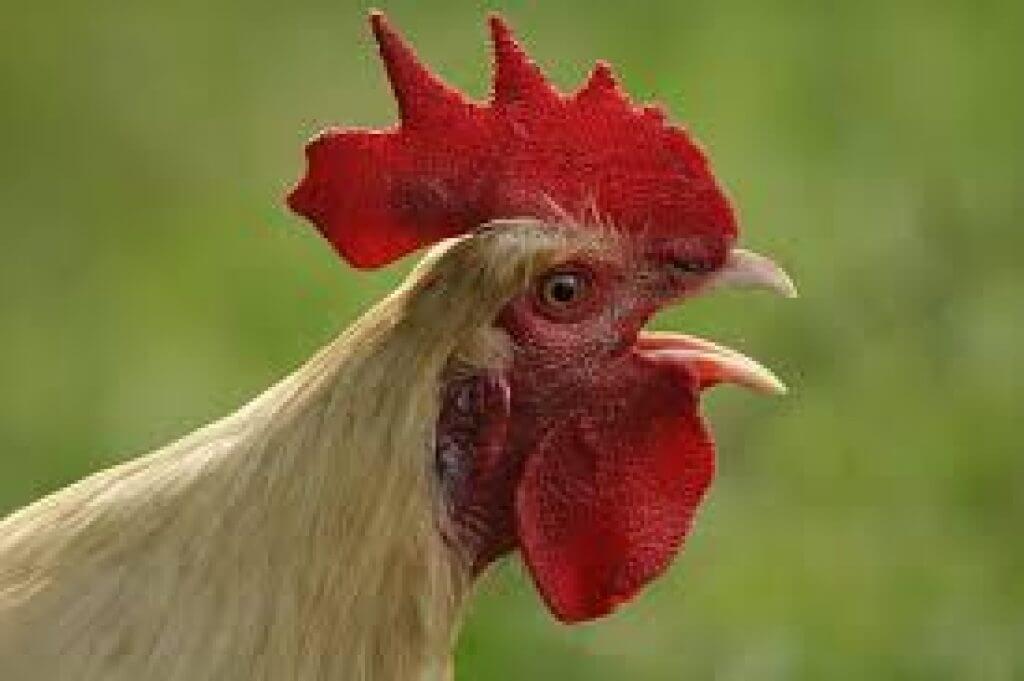 |
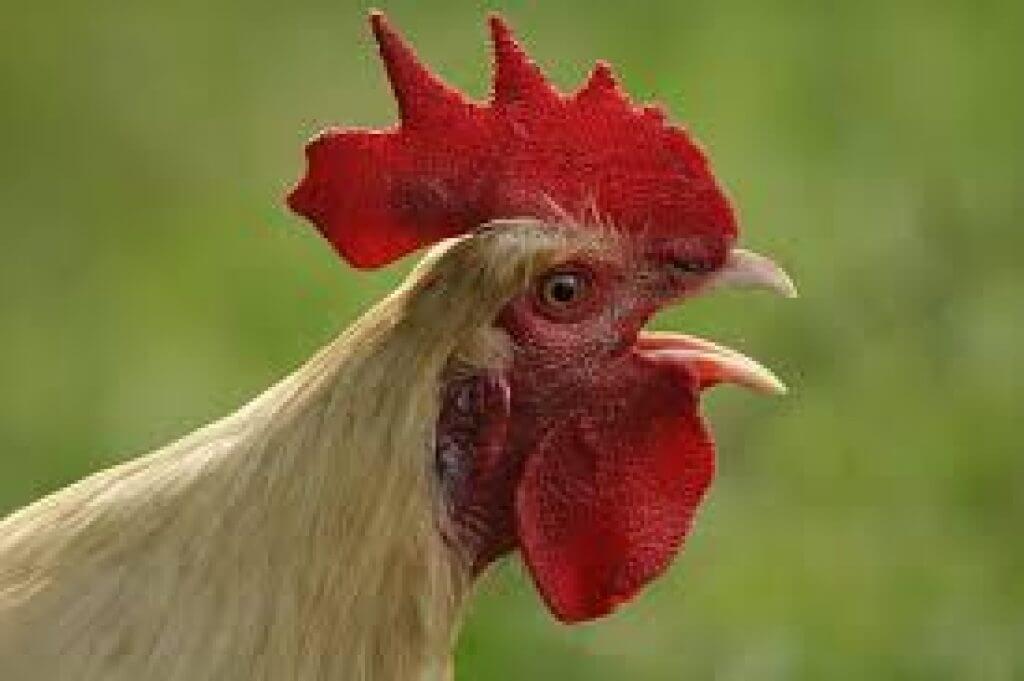 |
- Provide alternatives for time-based media (this is to ensure the myriads of users can access the content).
Example
| Bad (no caption provided for deaf users who can’t understand the language) | Good (synchronized captions are provided) |
|---|---|
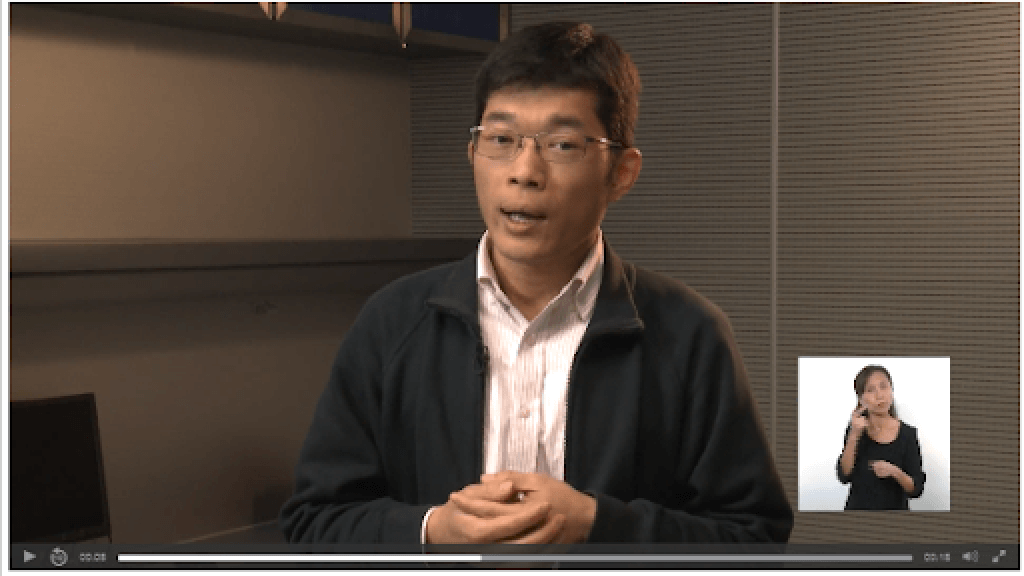 |
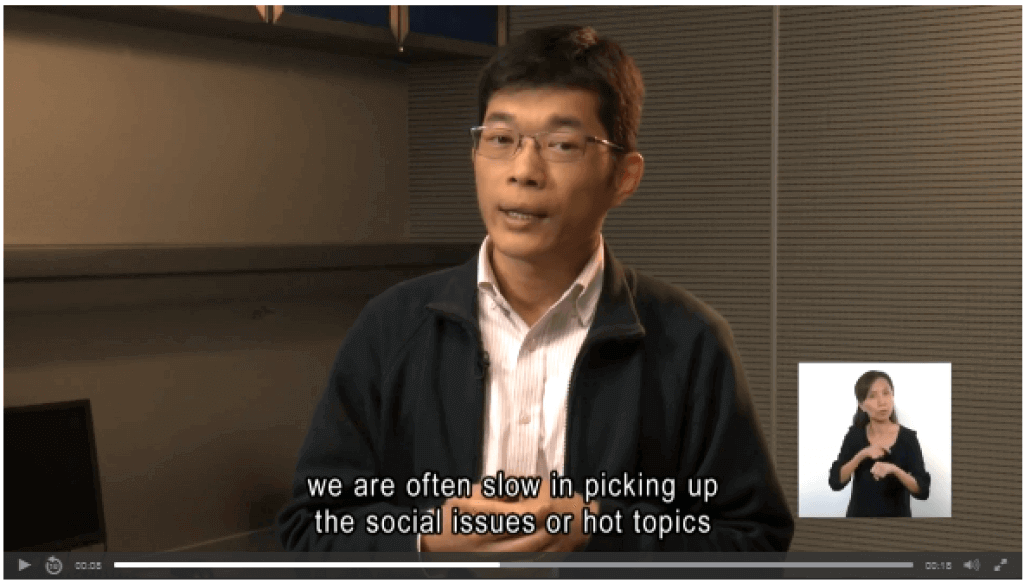 |
- Provide captions for all live audio content in synchronized media.
Example
| Bad (no caption for audio content) | Good (caption is provided for audio content) |
|---|---|
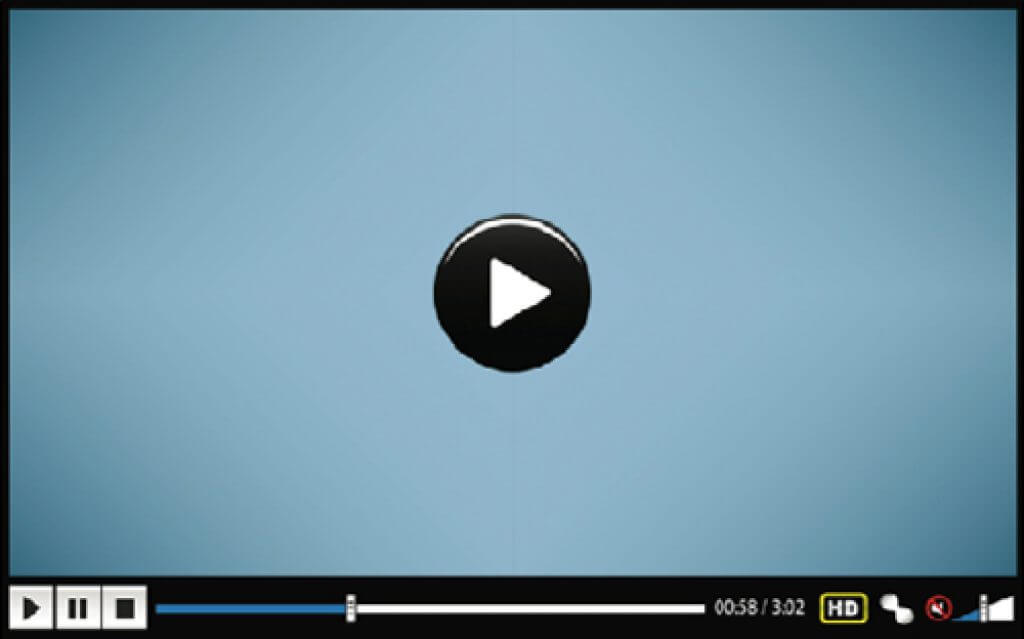 |
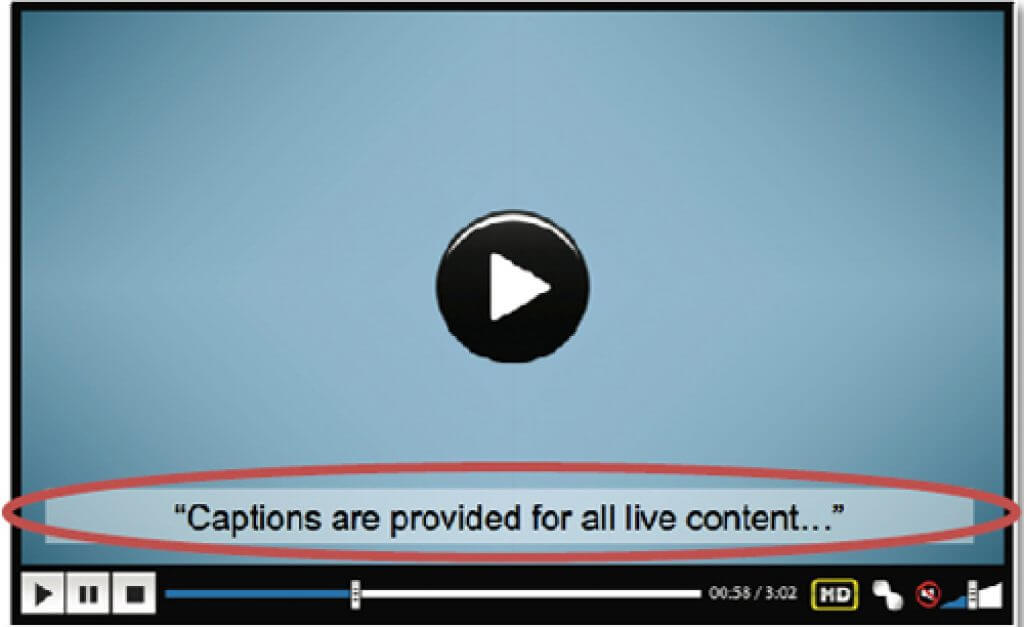 |
- Make all functionality available from a keyboard.
Example
| Bad (keyboard user can’t access the website) | Good (website can be operated by the keyboard) |
|---|---|
 |
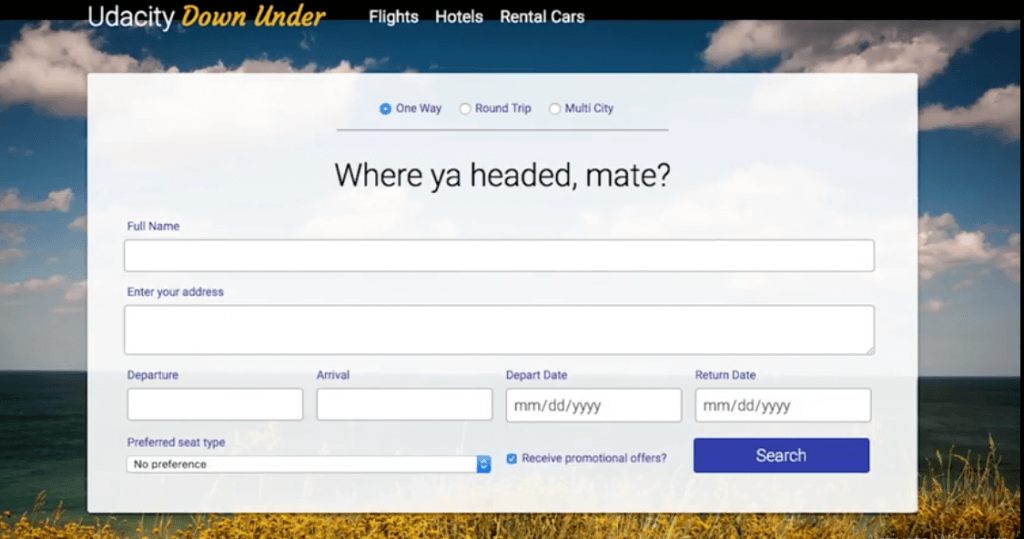 |
- Make text content readable and understandable even to assistive technologies.
Example
| Bad (a web page that is not readable) | Good (a web page is understandable) |
|---|---|
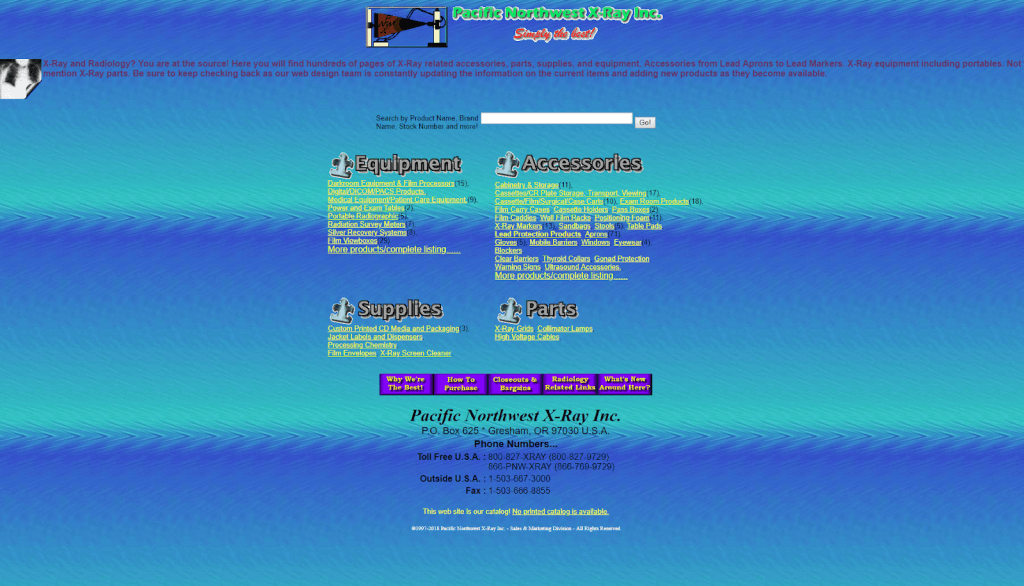 |
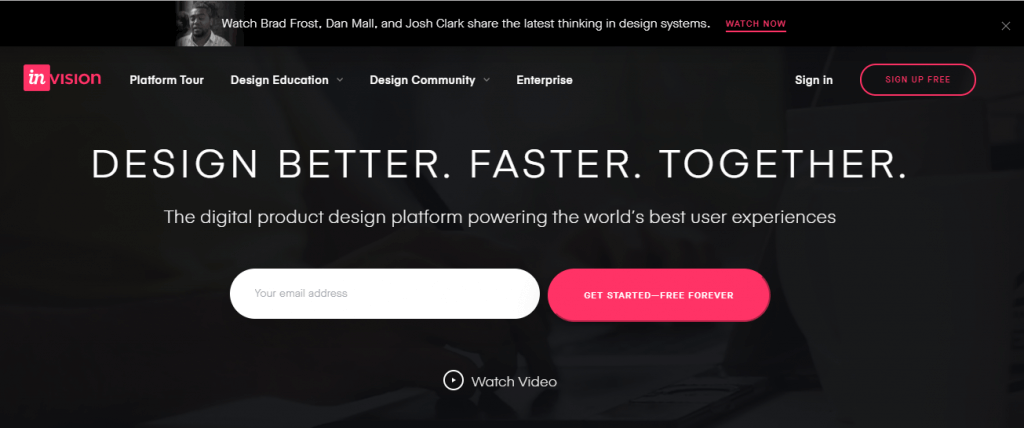 |
- Do not design content in a way that is known to cause seizures or physical reactions.
Example
| Bad (website with flash) | Good (clean design) |
|---|---|
 |
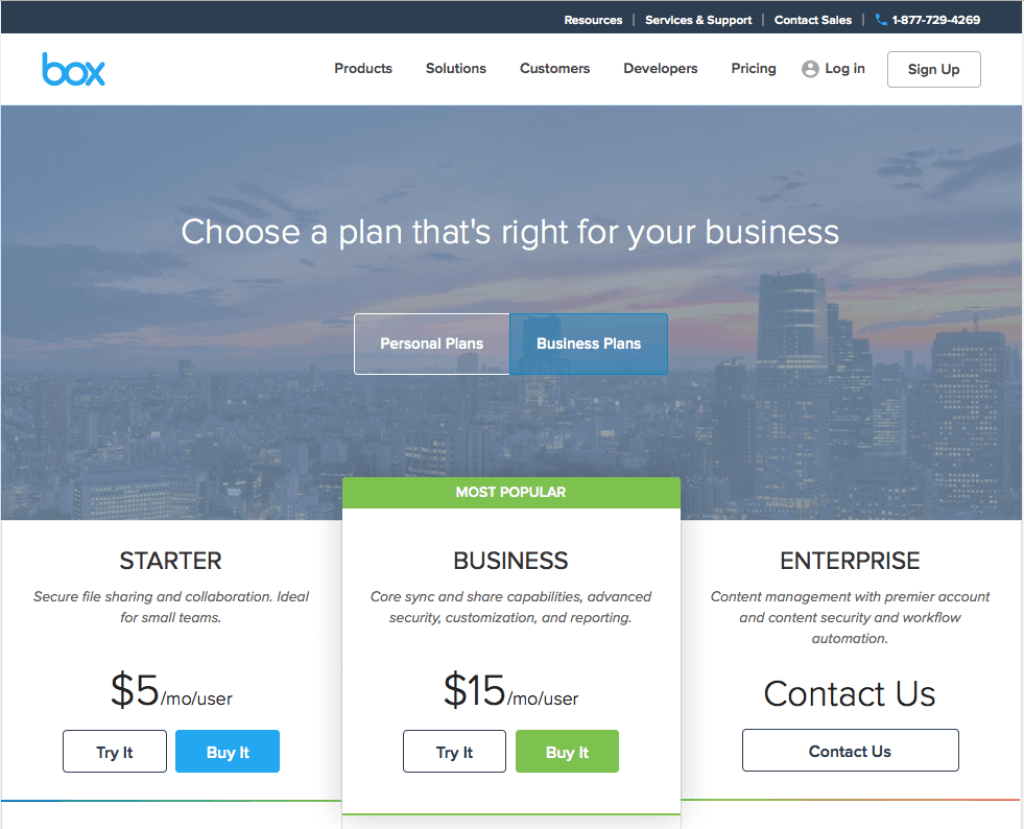 |
The WCAG 2.0 AA success criteria are comprised of 38 requirements (you don’t need all to have an accessible website). These specifications will ensure websites and applications are designed for inclusion.
Accommodating People with Disability through ADA Compliance
According to the U.S. Census Bureau figures released in 2017, 40.6 million Americans (12.7% of the U.S. population) have some disability. When accessing the web, they rely on on-screen magnifiers, voice inputs, keyboard, and screen readers, or are unable to distinguish the intended colors on screen.
By complying with the ADA and subsequently, WCAG 2.0 AA, you’ll be ensuring web accessibility to the diversity of users with disabilities that affect access to the web, including:
- Users with visual impairments: People who are blind, people with low visual acuity, individuals with poor color vision, and individuals with temporary challenges. Your web pages must, however, be comfortable for screen readers or provide a braille alternative.
- Users with motor or dexterity impairments: People with a broken arm or repetitive Strain Injury (RSI). These individuals use the keyboard, voice dictation, etc.
- Users with hearing impairments: Completely or temporarily deaf. Your websites must, however, consider visual alternatives for sound, such as flashing alerts.
- Users with cognitive impairments: People with ADD, and dyslexia. Developers must consider the provision of accommodations for zooming etc.
A word on ADA Compliance
For non-conformance, the ADA cost is much. In most cases, the business is being forced to comply with WCAG 2.0 Level AA, which is now more costly, since the business will have to pay attorneys’ fees and reimbursement of the plaintiff’s legal fees, all of which can be tens of thousands of dollars with typical settlements on ADA website compliance ranging from $5,000 to $50,000. Hell, it can even be way more! See National Federation of the Blind v. Target Corporation, while retail store Winn-Dixie had to set aside $250,000 in 2017. In all of these cases, the defendants were still mandated to make their websites accessible. What’s more, you can be sued more than once, at the same time, and you have no excuse for non-conformance to ADA. Isn’t it crazy?
Looking beyond legislation, when your website or app is not accessible, there are several possible consequences. The loss of potential customers is automatic and, importantly, the risk of a lawsuit. By being responsive in your web design and compliant with the law, you’re giving convenience to one in four adult Americans with some disability. Everyone, including persons with disabilities, can use and operate your website. People will access content, navigate your website successfully, engage with different elements, etc.
So if you own an e-commerce site, store brand, hotel, travel, healthcare, financial institutions, and educational facilities, online courses, and mobile applications? I’d like you to answer a few questions. You can call it ADA Compliance Checker:
- Did you provide alternative text for images/videos so a blind user can understand what you’re trying to depict in the image?
- Can your website be accessed all through with a keyboard by a visually impaired user?
- Did you provide captions/subtitles for video content?
- Can any sound or audio you have on the page be paused?
- Are the drop-down menus accessible?
- Is your website readable and understandable? If yes, can a screen reader or any assistive technology access it?
- Can text be easily resized/magnified without loss of content or functionality?
- Did you provide your users with enough time to read and use the content?
- Can users navigate and find content easily? If yes, do the web pages have titles that describe the topic so they can determine where they are?
ADA compliance is not a one-and-done thing. Your website and app must evolve and be up-to-date with the web, with WCAG 2.0 Level AA. See Accessibility Compliance: How to Get Started for more on how to go about the process of staying compliant.
ADA compliance will also enhance your brand, image reputation, and market reach, and increase sales and customer loyalty. Think of it, if you add the disability and aged market, you’ll be arriving at over 30% of the American population and potentially the 1.3 billion people with disabilities globally- the size of the Chinese population; a market you can’t afford to lose! Ultimately, it minimizes/avoids legal risk, and consideration of the cost and risk of inaction is a critical aspect of any business case.
Forward-thinking organizations that take the initiative to develop their website in a way that conforms with WCAG 2.0 AA (standard) have the best risk mitigation process in place. More so, for a modest investment, accessible web and apps have tremendous social impact and a healthy return on investment. You will be following a roadmap that leads to equal access.
Not in the U.S.A.? See international web accessibility laws and know what policy applies to your business. I’ll recommend you consult a digital accessibility solution ASAP!
Share to save businesses!








Very informative article about the ADA. Thank you, it is very helpful.