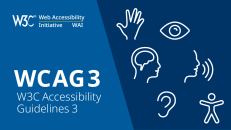The U.S government through Section 508 of the US Rehabilitation Act of 1973, as amended mandates federal agencies to ensure all electronic and information technology developed, procured, maintained, or used are accessible to persons with disabilities.
“According to the Centers for Disease Control and Prevention, as of 2019, 61 million of the American population (26% of the population) have some type of disability”
The refreshed rule took effect on January 18, 2018, and has been harmonized with other guidelines in the U.S. and globally recognized standards for web content and ICT such as the World Wide Web Consortium’s (W3C) Web Content Accessibility Guidelines (WCAG 2.0).
The US Access Board established Section 508 standards and mandates ICT covered by the rule to be accessible to users of all abilities including meeting WCAG 2.0 compliance.
Information and communications covered by Section 508 are not limited to:
- Telephones, mobile devices such as smartphones, tablets, laptops, and desktop computers
- Gaming system
- Videos, multimedia, and all other digital content
- Internet and Intranet websites
- PDF versions of traditionally printed assets
- Online training
- Technical support call centers
- Software and operating systems
- User guides for software and tools
- Copiers, printers, and fax machines
Section 508 of the Rehabilitation Act guidelines affect all American federal agencies and vendors, contractors, and partners of those agencies operating within and outside the U.S.
508 Compliance
Since Section 508 standards cover federal agencies and vendors, contractors, and partners of these agencies, the rule has a wide reach in that it could affect:
- Financial institutions
- Legal organizations
- Customer service
- Private contractors
- Education
- Healthcare
- Independent Software Vendors
- Any organizations that need to communicate with people
In other words, if you work with federal agencies, or ever intend to, then you need to ensure all of your customers, including those with disabilities can access materials your company produces. This will enable you to achieve and maintain 508 compliance to fulfill legal requirements and protect your reputation.
Oh. Don’t forget you’re also liable for the materials that are produced by a third-party vendor.
ADA and Section 508
While there are several laws in the U.S. that are related to Section 508, the notable law you need to familiarize yourself with as an accessibility compliance advocate is the ADA. The Americans with Disabilities Act of 1990 is a non-discrimination law that prohibits discrimination against individuals with disabilities and ensures these people have the same rights and opportunities as everyone else. Remember Section 508 mandates that ICT (including apps and websites) developed, procured, maintained, or used by government agencies are accessible to everyone. So together, the ADA and Section 508 serve as the major accessibility laws in the U.S.A.
Do you still want to know why you should comply?
According to Seyfarth Shaw, an international law firm in the U.S.A., the number of federal lawsuits filed in response to web inaccessibility tripled from 814 to 2,258! From 2017 to 2018, a 177% increase from the year before.
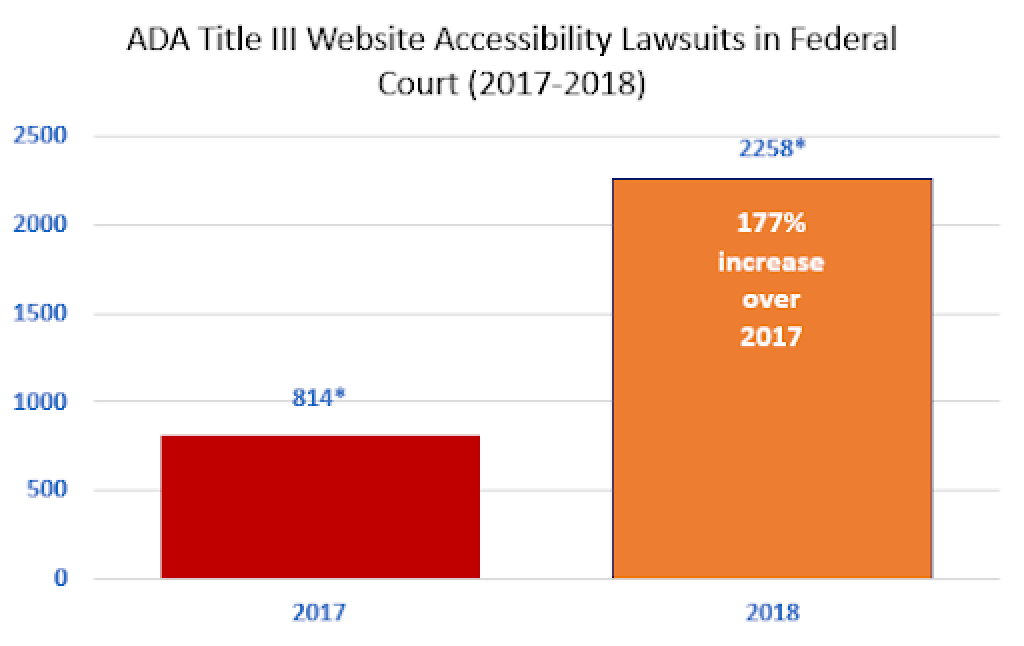
Seyfarth Shaw 2017-2018 lawsuit representation
According to the Centers for Disease Control and Prevention, as of 2019, 61 million of the American population (26% of the population) have some type of disability.
Here’s a quick breakdown:
- 4.6% of those have some form of visual disability and have to use screen readers (to allow them access via text-to-speech synthesizer) or access content through braille (to allow them to feel text with their fingers).
- 5.9% have a hearing disability and have to access content through subtitles or captions so the content must have a visual alternative.
- While 10.8% of Americans with a disability have a cognitive disability and have to access content through screen magnifiers or access information in text, audio, or other formats.
- And 13.7% have an ambulatory disability and have to access content through a keyboard, voice dictation, head, or other software.
By now, you should be asking how to ensure ADA and 508 compliance to prevent your company from violating an important federal law and restricting your customer’s ability to get important information.
Website Accessibility Checklist: WCAG 2.0 Compliance
The paramount stride is to ensure your website meets the WCAG 2.0 AA standards. Web Content Accessibility Guidelines (WCAG) are guidelines and best practices put together by accessibility experts of the World Wide Web Consortium (W3C) called Web Accessibility Initiative (WAI) for making web content more accessible to all.
The refreshed version of Section 508 demands federal agencies to ensure accessible ICT; equalling or exceeding the WCAG 2.0 guidelines with Level A and AA compliance testing. Your main goal is to meet the WCAG’s four key accessibility requirements. Your website, apps, and content must be:
- Perceivable – Content, information, and interfaces must be presented so that all users can easily perceive, including those with visual, or cognitive impairments.
- Operable – Users of all abilities must be able to navigate the user interface. Including those who rely on keyboard-only navigation or assistive technology.
- Understandable – All information, content, and design within a website should be easily readable and understandable for users of all abilities and consistent to avoid confusion.
- Robust – All content on a website should be accessible to all myriads of users, including users of assistive technology, and should be able to keep pace with improved standards.
All, because the content could be perceivable with one sense such as sight which simply does not mean all users accessing that same content with other senses can perceive, operate, or understand it. When we do this, we achieve ADA and 508 compliance.

A visually impaired person using the braille display to access the web
A visually impaired person using the braille display to access the web
Do You Have an ADA and 508 Compliant Website?
While I can recommend you consult ADA and Section 508 accessibility web firm, to run the required compliance checks to keep your website legal and maintain your reputation, you personally need to make easy checks to accommodate the type of disabilities I mentioned earlier. You can refer to them as 508 testing and such checks include:
- If provide text alternatives are provided for images/videos or even charts; serving the equivalent purpose.
- Know if your website can be solely executed from the keyboard
- If alternative subtitles/captions are provided for audio/video content; provide equivalent information.
- Information is not displayed by the use of color alone because not all users can see or even see it clearly
- Ensuring the website or app can be accessed by a screen reader or any assistive technology at that.
- Row and column headers are easily identified for data tables.
- If the user can easily identify the purpose of each input field collecting information
- The contrast ratio is 4.5:1 minimum for normal text and 3:1 minimum for large-scale visual presentation.
- Your content provides enough time for the user to read and use the content; otherwise, gives the user the control
- If web pages have titles, headings, and labels that describe the topic or purpose.
- Whether your text content or fonts are readable and understandable
- If the website can automatically detect input error and suggests a correction
You can be guaranteed satisfactory conformance to the Section 508 requirements if your website and applications can be configured to the above user interface conformance. I’d say you have a WCAG 2.0 compliance website or application with these.
Ensure 508 Compliance with an Accessibility Strategy
While Section 508 moves for inclusive practice first and foremost by ensuring individuals with disabilities have equal access to everything related to the web and ICT, 508 compliance means you will be safeguarding your company’s reputation, both with the U.S. government and with your customers.
Don’t also forget accessibility compliance is a customer experience opportunity- your compliance could be assisting 61 million Americans with some form of disability to connect with content and information while still increasing your market reach.
A fact you should know, these disability populations in the U.S.A. are estimated to have over $645.3 Billion in disposable income, more than Nigeria, Africa’s most populous nation and largest economy’s 2019 budget of $79.4 Billion. The 105 million population of their family and friends have over $3.9 Trillion in disposable income annually, according to the 2016 Annual Report – The Global Economics of Disability.
Lastly, with a quarter of the American population reported having a form of disability, Section 508, ADA, and other accessibility laws can’t be refreshed at a better time than the digital era. While I noted there’s really no standard requirement for private organizations’ websites to comply with Section 508 unless that organization receives funds or is under contract with the federal agency, or ever intends to. See the Department of Homeland Security lawsuit. Managers should want to launch fresh products and services serving the people with the disability market since one in four people in the country is a potential customer for businesses that are accessible to people with disabilities. Wait! It also means about 61 million people can legally come for your organization. By being proactive about accessibility and compliance, as drive-by demands & lawsuits have been on the rise for federal agencies, you’ll be complying to:
- Create options that are useful for people with and without disabilities and interaction that is more human-centered, natural, and contextual. A better user experience.
- Enhance your brand-image reputation and increase sales
- Extend your market reach to disabled people, and the wider audience (their friends, and families)
- Avoiding legal risk
Because it’s the right thing to do.
While you’re at it, you’ll want to check for updates here or court rulings often, as these laws can change quickly. Until then, performing an accessibility audit will represent the best way to begin the accessibility mission after identifying the right guidelines or standards. Importantly, accessibility must be sustainable and be an integral part of your workflow.
Be at it already!
Here is an infographic on how disability statistics in America affect Web Accessibility.

Web Accessibility: Disabilities Statistics in the U.S.A – Infographic
Description
Title: WEB ACCESSIBILITY IN THE U.S.A (WHAT ARE THE DISABILITY STATISTICS?)
Type of disabilities has a big impact on website usage and web access. The number of people affected makes a significant commercial impact in the U.S.A.
MOBILITY DIFFICULTIES
Of the 1 in 4 Americans with some type of disability, about 13% of the American adults have difficulty walking.
Provide keyboard accessibility options for these users to easily navigate your website.
COLOR BLINDNESS
In most areas, 8% of Caucasian males in the US suffer from some form of color blindness, compared to 0.5% of females.
It is important to provide good contrast, heading highlight, link highlight options, and avoid flashy objects on the website.
DEXTERITY DIFFICULTIES
Up to 7% of working-age adults have severe dexterity difficulty. This means users are unlikely to use a mouse to navigate the web, they rely on the keyboard instead.
All navigable elements on your website must be given visible focus and are clickable using ENTER.
HEARING DIFFICULTY
About 5%-6% of people in America suffer from difficulty hearing. Incidence increases sharply in over-60s.
It is essential you provide captions for all the audio and video content on your website.
DIFFICULTY SEEING
About 4%-5% of people in the USA are blind and can’t see well enough to read while more than 10% of over-70s are affected. These types of users access the web with screen readers.
Provide alt-text for images on your website and zoom options to accommodate this category.
Brought to you by Whoisaccessible.com Contact us: adam (at) whoisaccessible.com